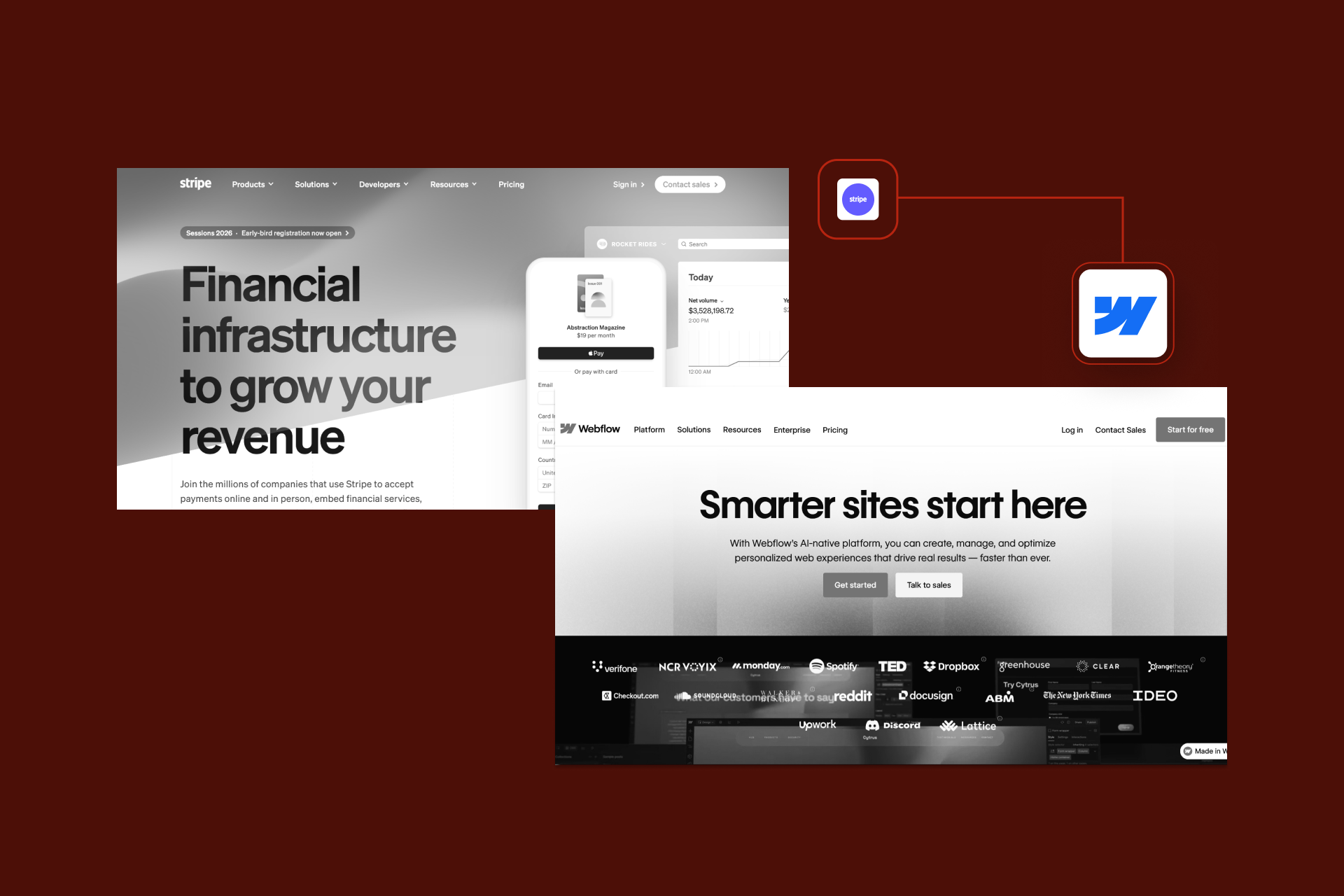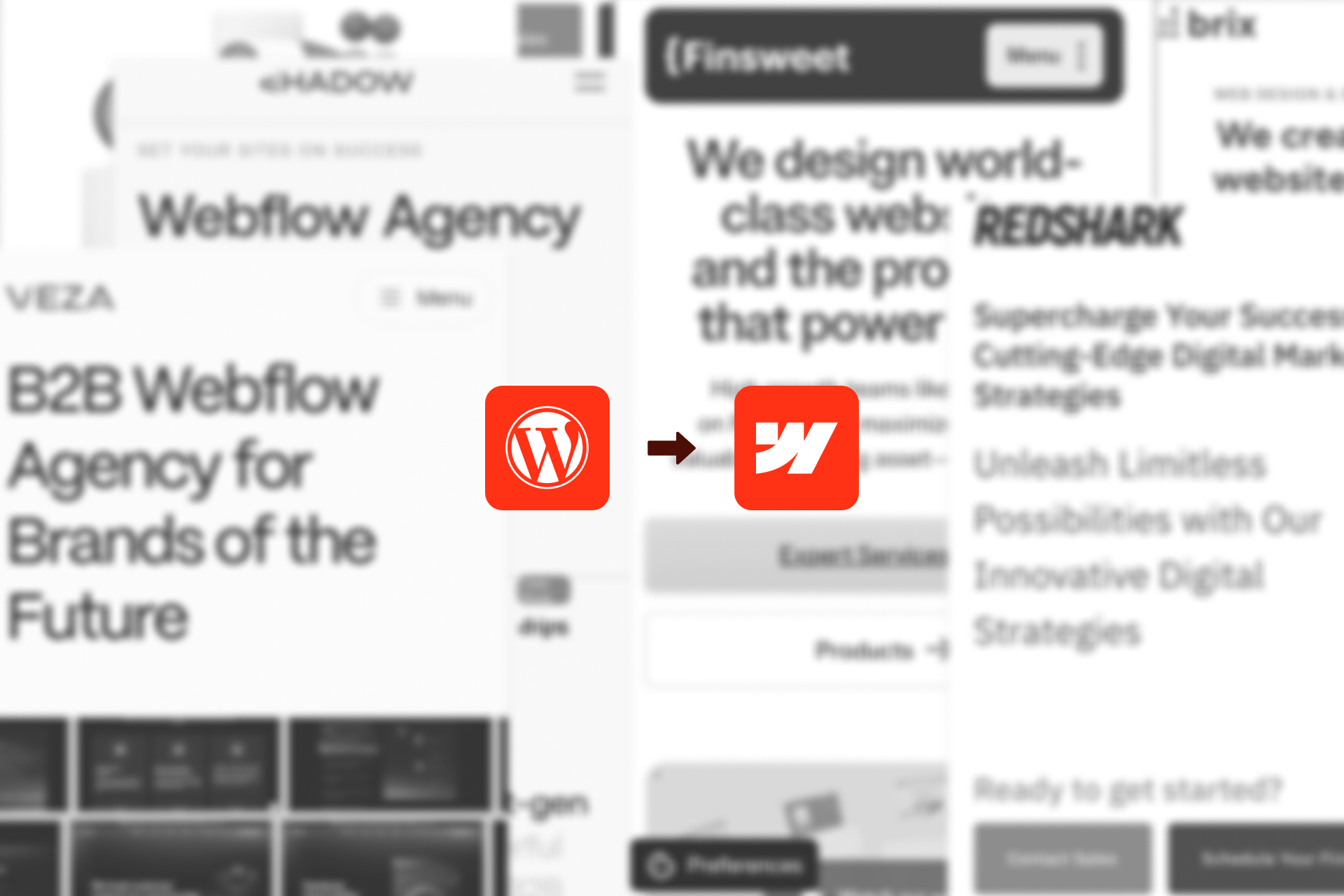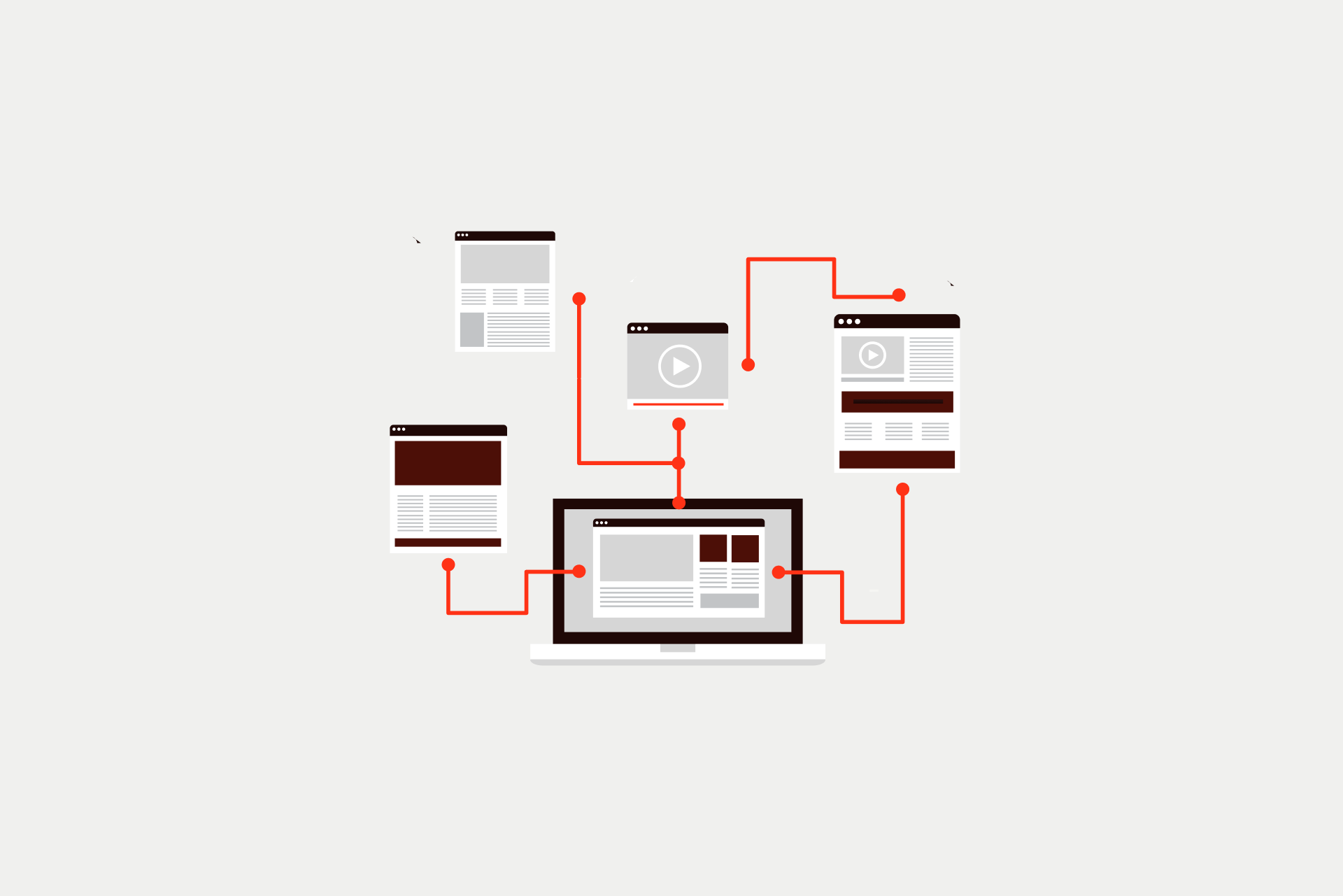Webflow Pricing: Plans, Costs, and Features Explained
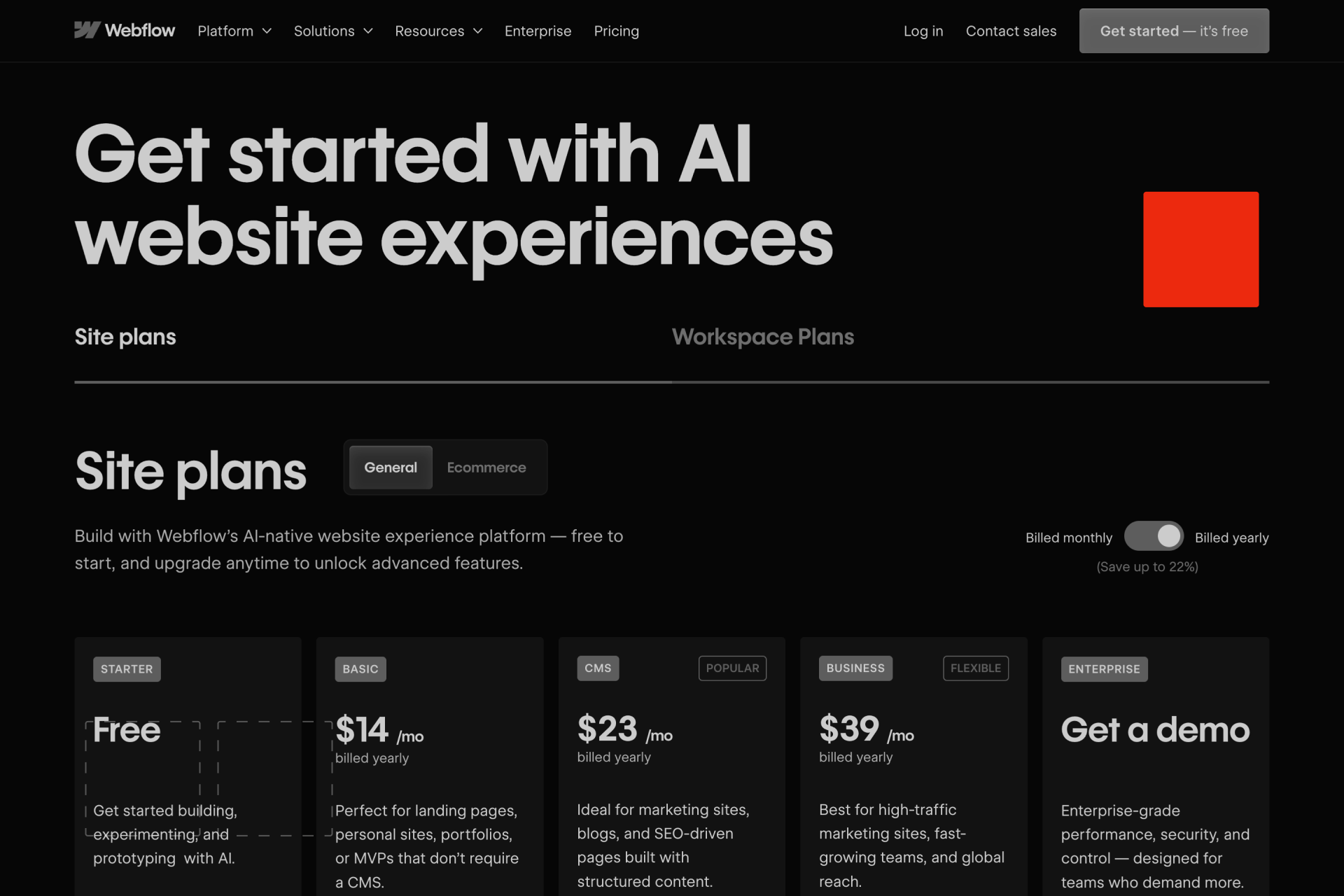

Let's Build Your Webflow Website!
Partner with experts who understand your vision. Let’s create a converting user experience and build your website for future growth.
Webflow Pricing 2025: Understanding Plans, Costs, and How to Choose the Best Fit
If you’re looking for a website builder that has to offer great CMS, full control and deep customization you’ll probably come to Webflow. But before you start building, there’s a common roadblock: figuring out Webflow pricing.
The trick with Webflow pricing is that you don’t pick one plan. You mix various pricing features to get a plan that suits your needs. Even if this is highly flexible, some users may find it confusing.
In this guide we break Webflow pricing in plain terms. By the end, you will know what each part of Webflow costs, which plans fit different needs, and how much you will really pay.
Why Webflow Pricing Can Be Confusing
The first thing you will notice is that Webflow does not offer one package that fits all users. Instead, Webflow uses four main categories:
- Hosting for your website
- E-commerce upgrades if you are selling products
- Workspace plans for teams or agencies
- Add-ons for analytics, testing, or translations
All of these are layers you choose to make a plan that will work for you. The more layers (features, add ons, seats) you add, the more you will pay in the end.
Quick Webflow Pricing Chart
| Category | Plan | Annual Billing (Monthly) |
Monthly Billing |
|---|---|---|---|
| Site Plans | Basic | $14 | $18 |
| CMS | $23 | $29 | |
| Business | $39 | $49 | |
| Enterprise | Contact Webflow | Contact Webflow | |
| E-commerce Plans | Standard | $29 | $42 |
| Plus | $74 | $84 | |
| Advanced | $212 | $235 | |
| Enterprise | Contact Webflow | Contact Webflow | |
| Workspace (Teams) | Core |
$19 | $28 |
| Growth | $49 | $60 | |
| Enterprise | Contact Webflow | Contact Webflow | |
| Workspace (Freelancer/Agency) |
Freelancer |
$16 | $24 |
| Agency | $35 | $42 | |
| Enterprise | Contact Webflow | Contact Webflow | |
| Add-Ons | Optimize | $299 | N/A |
| Analyze | $29+ | $29-$299 | |
| Localization | $9 (essential) | $29 (advanced), Custom for enterprise |
The Four Building Blocks of Webflow Pricing
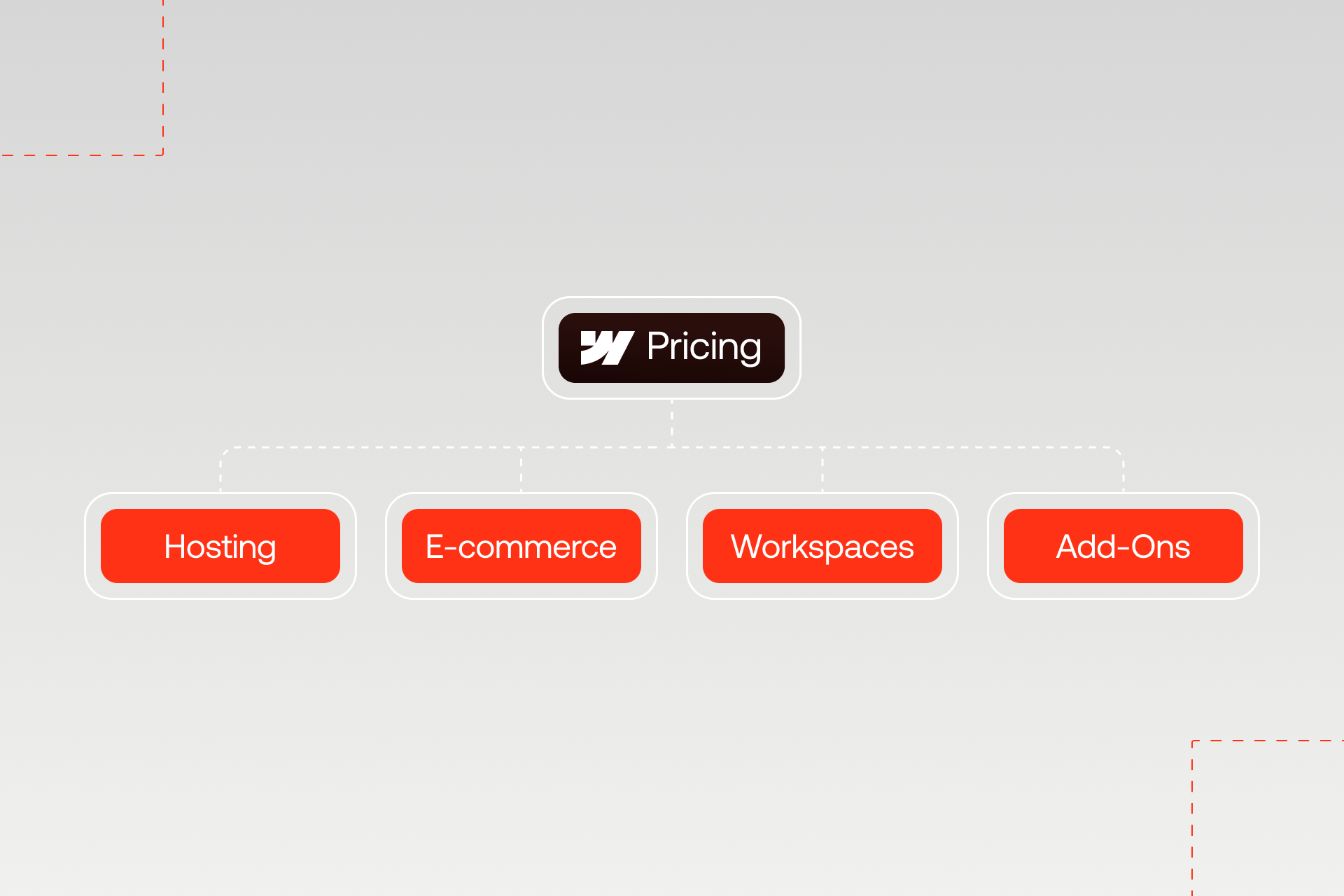
To understand deeper what you actually pay for in Webflow, you need to get familiar with what the platform offers.
1. Website Hosting: This covers domains, traffic, and storage, and it’s required for every live website.
2. E-commerce: Made for e-commerce websites, this category adds shopping cart, checkout, and product listings for online stores.
3. Workspaces: Workspaces gives freelancers and teams collaboration tools and project management options.
4. Add-Ons: These are optional, but useful additions that can enhance your website, and currently platform offers analytics, localization, and optimization tools.
Hosting Plans: The Basics
When you start in Webflow you will be transferred to a free Starter plan. This plan has strong limits and cannot connect to a custom domain, so users find this plan to be the best for practice only.
Then we have paid hosting tiers:
- Basic: $14/mo (annual): Simple websites without CMS, best for portfolios.
- CMS: $23/mo (annual): Ideal for blogs and content-heavy websites because it includes a content database and editor seats.
- Business: $39/mo (annual): Made for larger websites with higher limits, file uploads, and search.
Note: Annual billing saves around 20–25% compared to paying monthly.
Selling Online: Webflow’s E-commerce Plans
When it comes to the e-commerce, Webflow offers 3 main plans:
- Standard: $29/mo (annual): Up to 500 products, but 2% fee per sale.
- Plus: $74/mo (annual): 5,000 products, no Webflow fees. Designed for growing stores.
- Advanced: $212/mo (annual): 15,000 products, highest limits, aimed at large businesses.
Example: A store making $10,000/month would pay $200 in transaction fees on Standard. Upgrading to Plus at $74 saves money.
Workspaces: For Freelancers and Teams
Solo website owners usually do not need a workspace, but they will matter if you manage multiple projects or work with others. This comes to 2 main plans:
- Freelancer/Core: $16–19/mo: Multiple projects, collaborators, custom code.
- Growth/Agency: $35–49/mo: More users, permissions, and priority support.
Add-Ons That Can Increase Costs
Add-ons are additions that can enhance your website, but they are completely optional. However, to understand Webflow pricing you need to be aware that adding those features can raise your monthly bill.
Webflow additions are:
- Localization (from $9/locale): Translate your website and improve SEO.
- Analyze (from $9/mo): Built-in visitor analytics.
- Optimize (from $299/mo): A/B testing and personalization.
Note: Most users can skip these at the start and add them later.
How to Choose a Plan Without Overspending
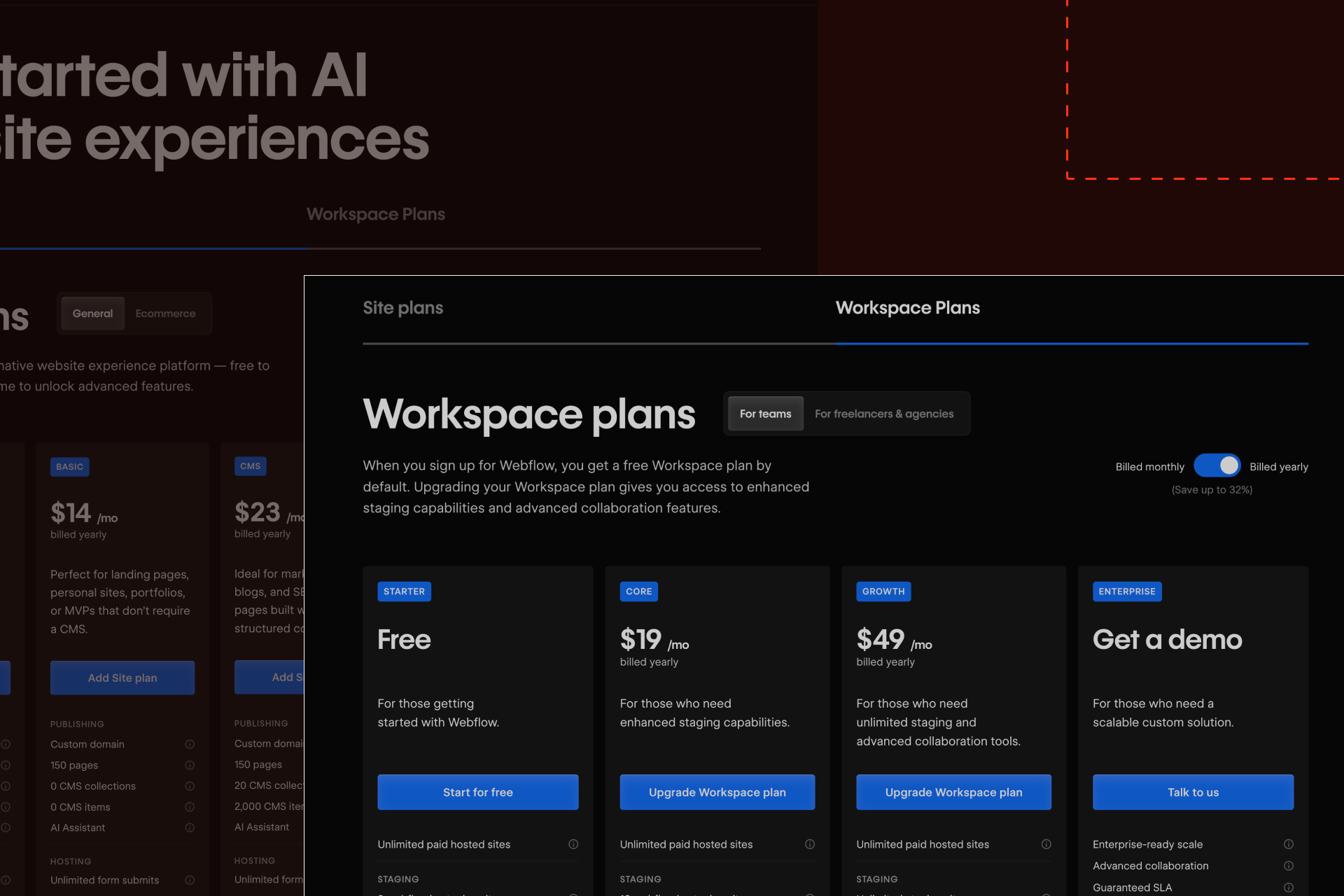
Picking the right Webflow plan will be all about matching features you actually need today while knowing when to level up as things grow. In the following lines you can see how each plan applies in different situations and what is the logic behind Webflow pricing.
- Personal website (resume, portfolio, side project): Most people here just need the Basic plan ($14/mo annual). It’s enough to get your name out there on a custom domain without paying for features you won’t use.
- Blog or content website: If you’re planning to publish regularly, the CMS plan ($23/mo annual) is the natural step up. It’s basically the “content hub” tier, perfect if your personal website evolves into a blog, a recipe collection, or any content-heavy project.
- Growing business website: Once that blog or content library turns into a driver of leads, or your company starts handling more traffic and customer interactions, the Business plan ($39/mo annual) makes sense. It expands your limits on CMS items, bandwidth, and adds helpful features like file uploads and website search, things most growing teams hit sooner than they expect.
- Online store: From there, businesses often branch into e-commerce. The Standard e-commerce plan ($29/mo annual) is fine when you’re starting out with a few hundred products. But as soon as sales increase, those 2% transaction fees start cutting into margins. That’s when Plus ($74/mo annual) becomes the smarter move. For example, if your store pulls in $10,000 a month, Standard would skim $200 in fees, more than the cost of upgrading.
- Freelancers and agencies: The same upgrade logic applies if you’re not running a store but managing multiple client projects. Start with the Core Workspace ($19/mo annual) to handle multiple websites under one roof. When you add more teammates or need advanced permissions, Growth ($49/mo annual) is the natural next step.
In short, each plan sets you up for the stage you’re in right now, while leaving a clear path forward as your needs expand. The smartest way to avoid overspending is to begin small, then upgrade only when the numbers (traffic, content, sales, or team size) tell you it’s time.
Final Thoughts
Webflow pricing in 2025 might seem a bit confusing at first, but if you think of it like a set of building blocks, it starts to make more sense. Most users pick a hosting plan, pair it with a workspace, and then add extras as needed.
The smartest way to save money is to start small and scale your plan as your website or business grows.
If you want a hand planning the right setup for your project, contact Shadow Digital. We can help you map out your Webflow plan and make sure it fits your goals without overspending.
Webflow Pricing FAQ
1. Can I launch a website on Webflow for free?
You can use Webflow’s Starter plan at no cost, but it comes with limits like only two pages per project and no custom domain. To launch a professional website on your own domain, you will need a paid hosting plan.
2. Why does Webflow charge for both hosting and workspaces?
Hosting covers the website itself, traffic, storage, and domain setup. Workspaces are separate because they are designed for managing multiple projects, adding team members, and client work. If you only have one website for yourself, you can skip workspace costs.
3. Do I have to pay extra for Webflow’s CMS?
Yes, CMS features are only available on the CMS plan or higher. The Basic hosting plan does not include a CMS. If you plan to run a blog or content-heavy website, you will need at least the CMS tier.
4. Are Webflow e-commerce plans more expensive than Shopify?
Not necessarily. Webflow’s Standard store plan starts at $29/month, which is the same as Shopify’s entry plan. The difference is that Webflow includes design freedom and CMS flexibility, while Shopify has stronger back-end e-commerce tools. The better value depends on whether design or e-commerce features are more important for you.
5. Can I switch my Webflow plan later?
Yes. Webflow lets you upgrade or downgrade plans as your needs change. This means you can start small, and only pay more when your traffic, products, or projects grow.
6. Do I need Webflow add-ons like Optimize or Analyze?
Not at first. Most users can rely on free tools like Google Analytics in the beginning. Add-ons become helpful when your website has grown enough that testing, personalization, or localization can make a big difference.