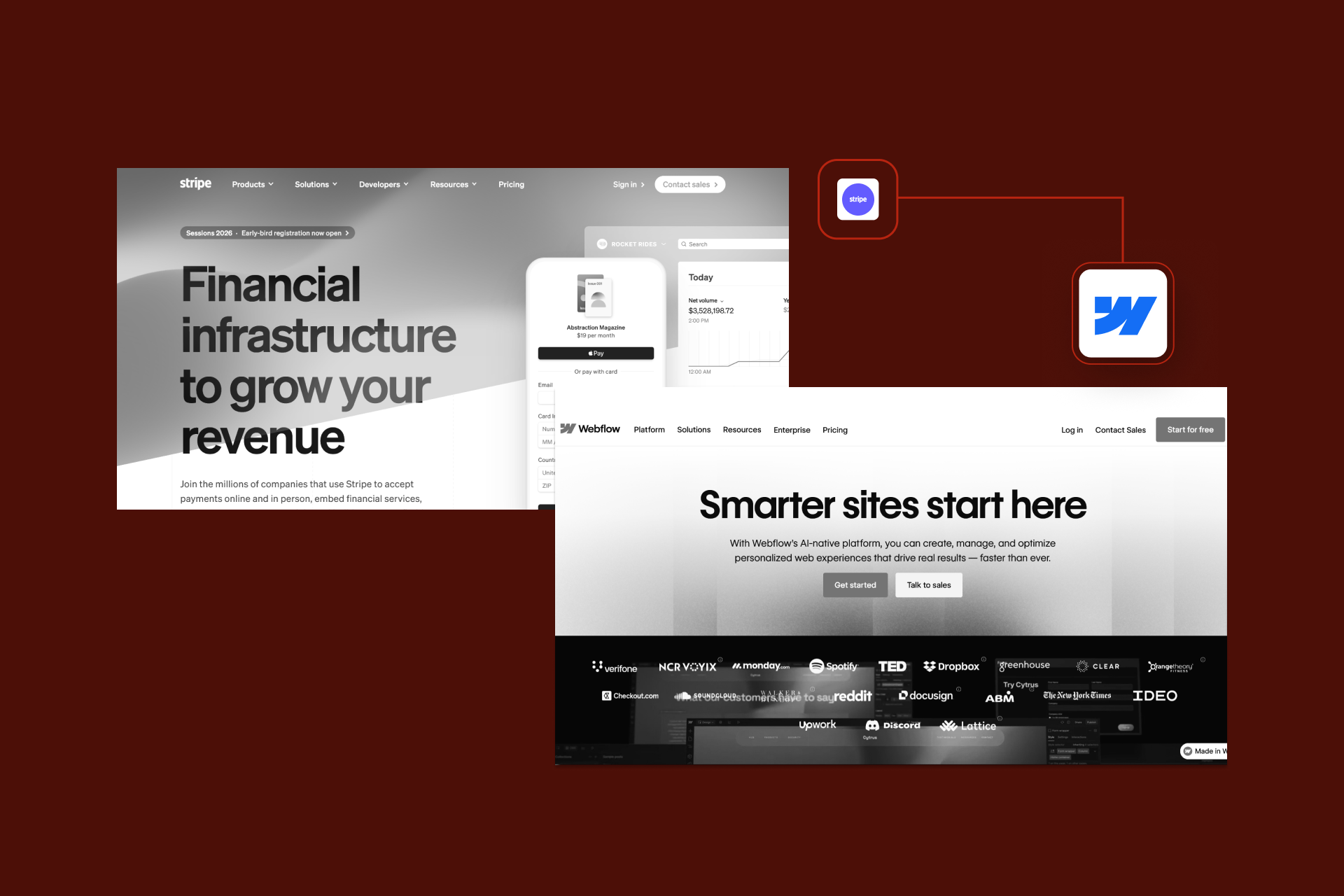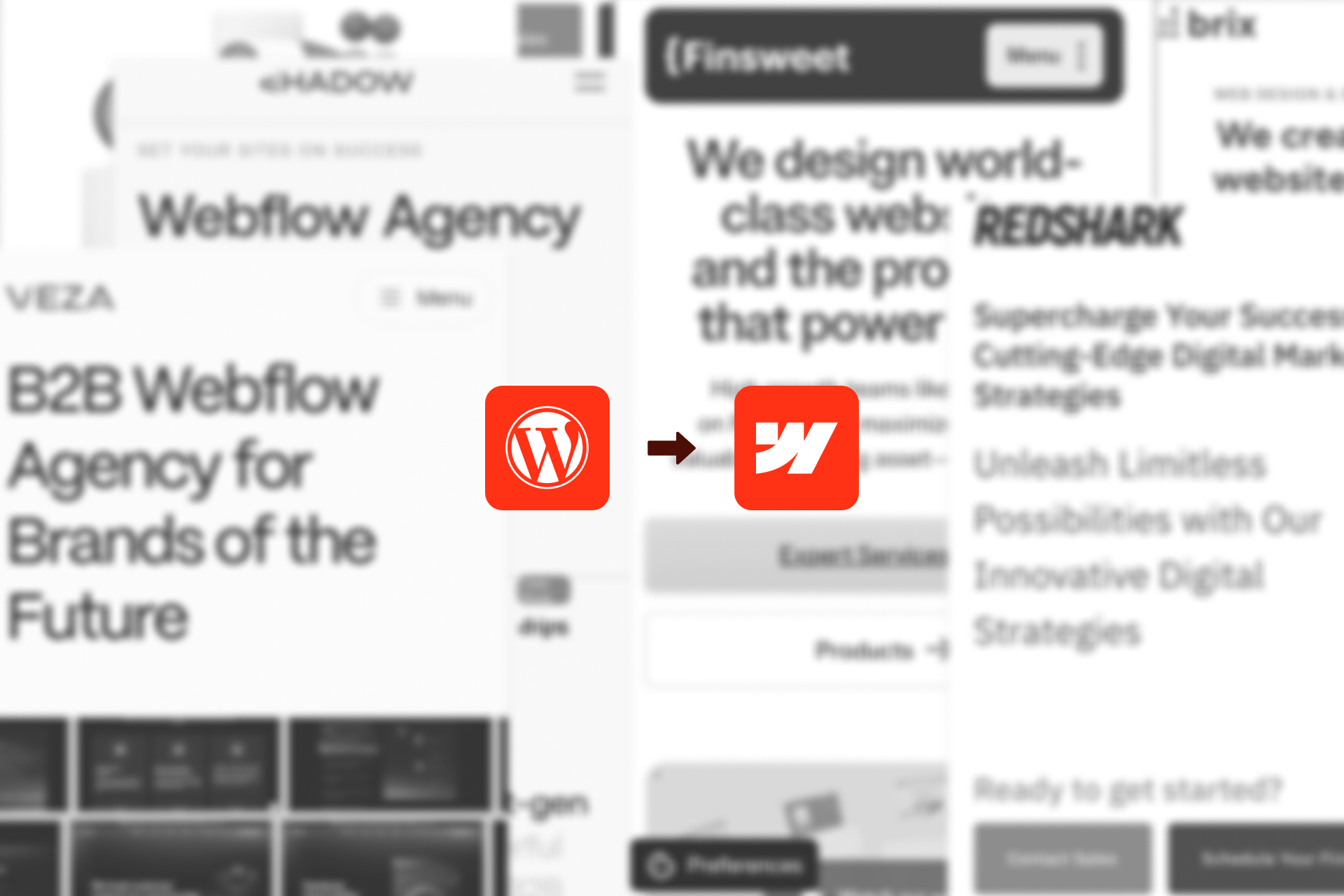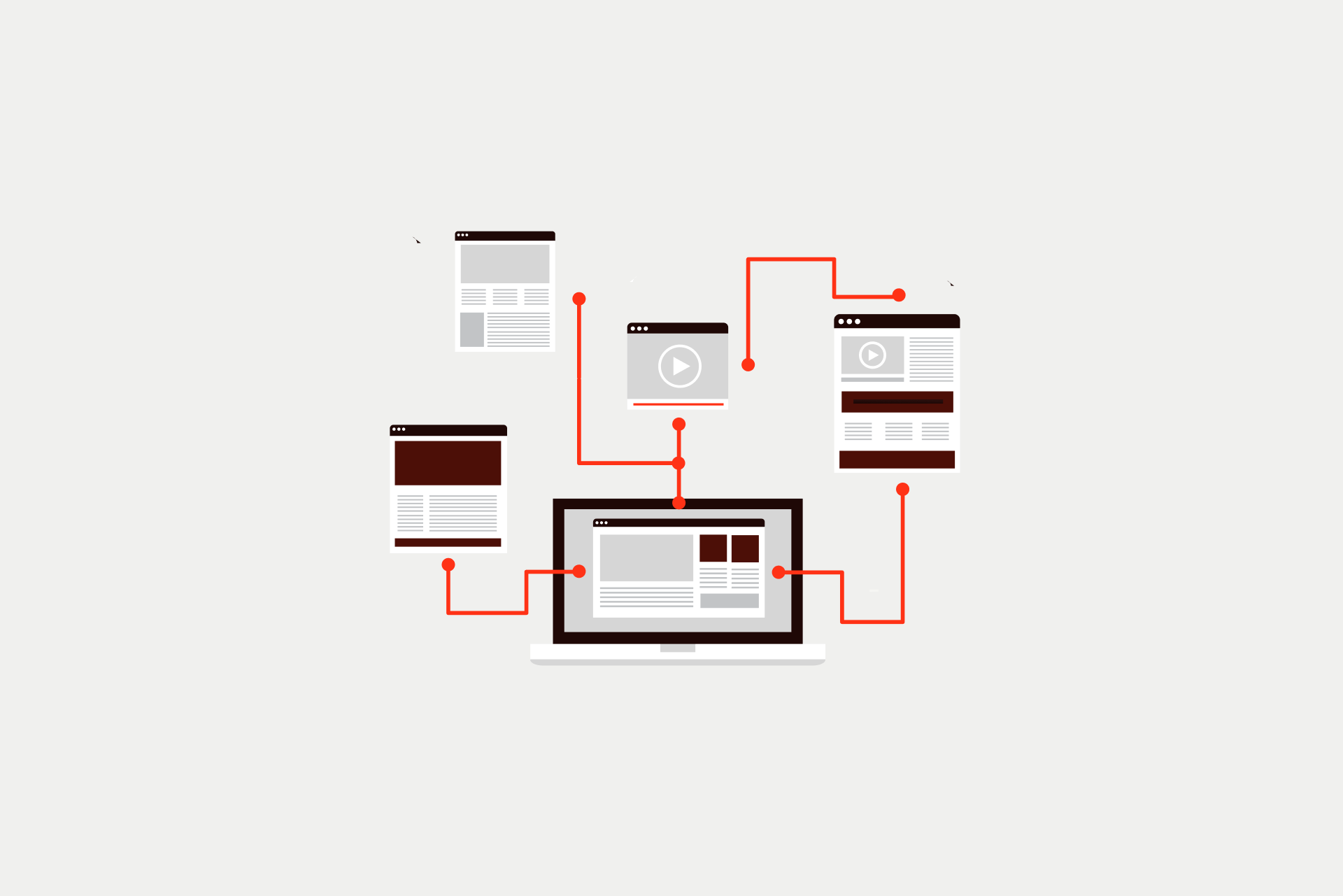Web Experience Platform (WXP) Explained | Shadow Digital


Let's Build Your Webflow Website!
Partner with experts who understand your vision. Let’s create a converting user experience and build your website for future growth.
What Is a Web Experience Platform (WXP)? The Future of Digital Experience
Okay, so let’s think about how websites have changed over time.
At first, everything was super basic, just plain pages that barely moved, nothing flashy and ultra functional - just a bare minimum. If you wanted to update something, you basically had to dig into the code yourself and make edits. For non technical users and website managers this was a headache.
Then, content management systems showed up and made it way easier for teams to put stuff online without needing to be tech experts. This upgrade was refreshing and made the things moving, not yet fast enough, but still moving.
Next, DXPs (Digital Experience Platforms) came into the game. Big name, big promise: “We’ll bring everything you need into one place.”, and for a while, that sounded amazing.
But here’s where things started to break down. DXPs turned out to be kind of… clunky. Why? Here are the main reasons:
- They were expensive
- They were tricky to use
- They were controlled by IT teams
So still we didn’t get what would make our processes flow. For example, if a marketing team wanted to change a headline or update a page, they’d still have to get in line and wait. Also, even tiny tweaks could turn into month-long projects.
The main reason this was happening is because the internet started evolving way faster than those platforms could keep up. The evolution was quick, and teams had to follow it. So the overall conclusion was that modern teams need tools that can move at the same speed as their ideas: quick, flexible, and able to work across different apps and devices. Teams also need personalization to be built-in, not some extra complicated thing.
That’s where WXPs (Web Experience Platforms) come in. Think of them as giving those old systems a shake-up, and instead of focusing on heavy, slow infrastructure, WXPs focus on the pure experience.
WXP is a great example of a multitasker system, because they mix smart AI tools, real-time data, and modern design systems so teams can build, tweak, and improve websites fast, without all the red tape.
Instead of wrestling with rigid backends, teams plug everything into one flexible hub. The end result is pretty obvious: teams can move faster, stay more flexible, and build digital experiences that actually match how people browse, shop, and interact online today.
Let’s explore WXP even further.
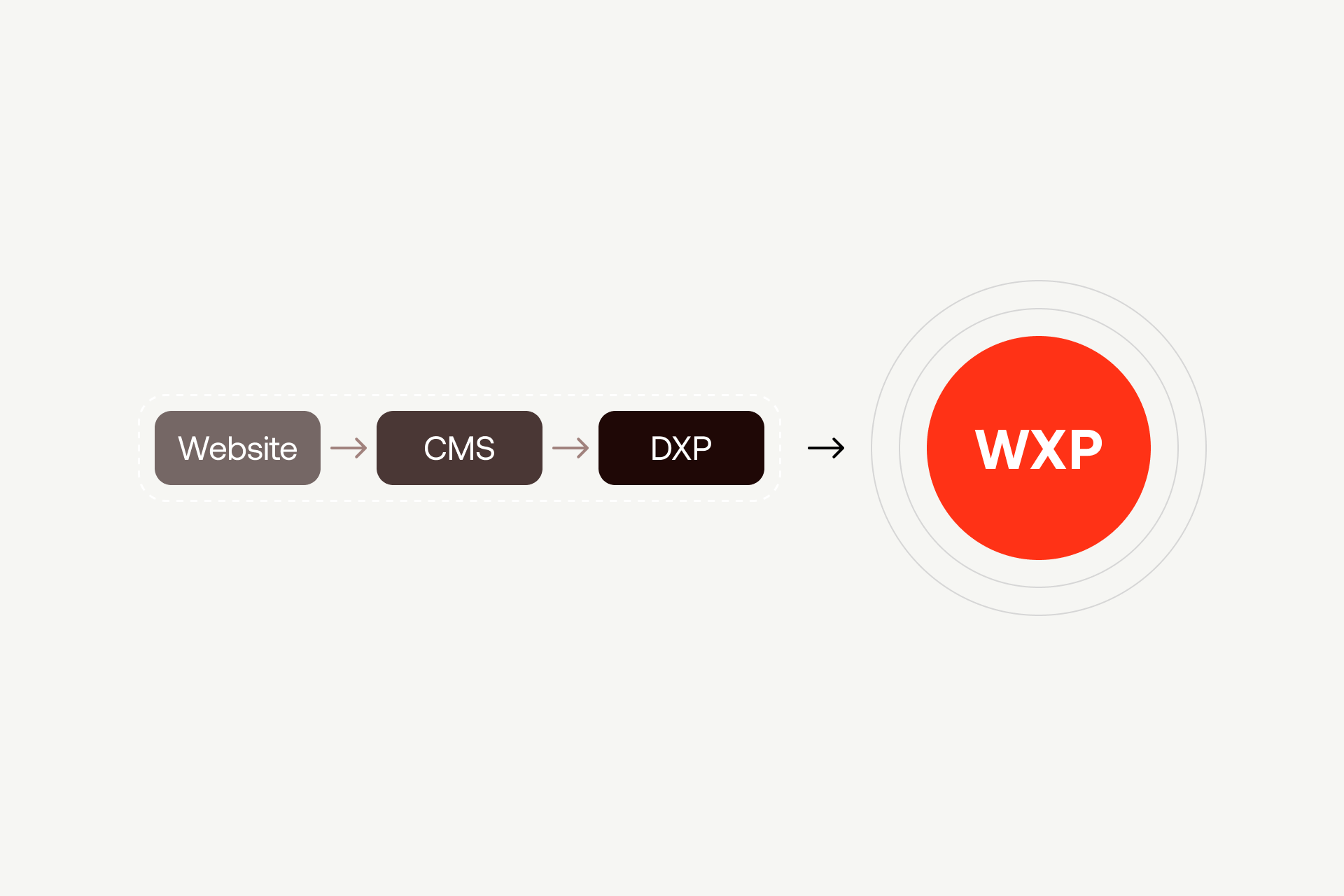
Defining the Web Experience Platform (WXP)
When we talk about a Web Experience Platform, or WXP, we’re talking about something way more flexible and modern than the old systems. It’s like giving your website a brain.
A WXP is built with little interchangeable parts (think of it like a LEGO, but for the web). It uses AI, real-time data, and smart tools all in one place. Instead of your site just sitting there like a static billboard, it reacts to what people do. It learns, adjusts, and improves while users are on it.
And here’s the key difference: old platforms were mostly about managing content manually: uploading text, images, and hitting “publish.” WXPs flip that idea. Yes, they are getting content out there; but they are making the experience better and better over time. Everything in a WXP is designed to make your website faster, smarter, and easier to fine-tune.
A big player in this shift has been Webflow, showing everyone a new way to work. Instead of waiting weeks for engineers to make changes, Webflow gave marketing and product teams the power to build visually, move fast, and connect the tools they need, all without clogging up the development queue.
Here’s a simple way to see the difference between a CMS, a DXP, and a WXP:
| Feature | CMS | DXP | WXP |
|---|---|---|---|
| Main Focus | Content Publishing |
Managing Digital Touchpoints
|
Optimizing experience end-to-end |
| Flexibility | Limited | Heavy Integrations, IT-led | Modular, no-code friendly, fast to adapt |
| AI Capabilities | Minimal | Add-ons, often fragmented | Built-in AI UX improvement tools and automation |
| Speed of Execution | Slow for complex sites | Slower due to dependencies | Fast iteration cycles across teams |
| Who Controls Updates | Web Teams | IT and Engineering | Marketing, Product, and Design Teams working together |
The Four Core Pillars of a WXP
Okay, so here’s the deal: a solid Web Experience Platform isn’t just one big block of tech. It stands on four main pillars that work together like parts of a well-oiled machine: content, technical systems, analytics, and design. We will check each of them.
Content: From Pages to Personalized Experiences
In a WXP, content isn’t stuck on fixed pages anymore, it sits in one central place and can be sent to any part of the site on the fly. This content layer connects with AI tools that personalize what people see, so teams can shape experiences for different audiences without having to build everything from scratch.
This change makes content a key strategic tool. Marketing teams can update messages, layouts, and offers based on real user behavior instead of relying on broad, generic segments. The result is a site that responds to each visitor’s situation in real time, which boosts engagement and drives more conversions.
Technical: From Infrastructure to Optimization Intelligence
Traditional platforms usually treat the technical side like something that happens in the background. In a WXP, it’s much more hands-on. Technical systems are built to actively keep things running fast and smooth, and to continuously optimize every experience. Automated workflows handle caching, scaling, and delivery speed, while built-in AI tools analyze real performance data and user behavior in real time.
From there, teams can instantly test and personalize without juggling multiple tools. The same platform that ensures uptime also powers A/B experiments, dynamic content delivery, and data-driven optimization across every touchpoint. It’s performance intelligence and optimization working together, all in one place.
Analytics: From Traffic to Experience Insight
Standard analytics usually stop at basic numbers like visitors and sessions. WXPs take it further by tracking how people interact with the site throughout their entire journey. Teams use UX and CX tools like FullStory and Hotjar to see what users click on, where they pause, and when they decide to leave.
These tools bring both qualitative and quantitative data together in one place. Instead of relying on hunches, teams can spot clear patterns in real behavior and use that information to plan smarter optimizations.
Design: From Templates to Adaptive Systems
In a WXP, design isn’t stuck in fixed templates. Teams use component-based systems that let them build flexible layouts, which can change based on test results and real user behavior. Each piece of the layout can be updated, swapped, or improved without having to rebuild the entire site.
This adaptive design approach ties directly into testing and personalization workflows. As people use the site, the design system learns from their actions and adjusts over time. This makes it easy to keep improving the experience without slowing down releases.

WXP vs DXP vs DXI vs DXAP
The digital experience space is packed with platforms that often sound the same but actually do very different things. Knowing how they differ makes it much easier for teams to pick the right foundation for their strategy.
Web Experience Platform (WXP)
A WXP is all about the user experience. It brings content delivery, analytics, and AI-powered workflows together in one flexible system. Teams can build, personalize, and optimize experiences without waiting on engineering. A WXP works as both the delivery layer and the optimization engine, so it’s easier to react fast to user behavior and market changes.
Digital Experience Platform (DXP)
A DXP focuses on control and centralization. It’s usually one big, complex system with heavy integrations and long setup times. IT teams get a lot of control, but that often slows everything else down. Marketing and design teams have to rely on technical support for even simple changes, which makes quick updates and experimentation harder.
Digital Experience Intelligence (DXI)
DXI platforms are all about insights. They track and analyze how users behave across different channels, giving teams valuable data to understand what’s working. But they don’t deliver content or handle personalization. Think of DXI as the intelligence layer that supports decisions rather than the system that powers the actual experience.
Digital Experience Analytics Platform (DXAP)
DXAP systems specialize in detailed behavioral analytics. They show exactly what users do through reports, funnels, heatmaps, and interaction patterns. These tools are great for spotting problems and opportunities, but they don’t deliver content or personalize anything. Their role is to inform optimization efforts, not run them.
| Platform | Core Focus | Flexibility | Integration |
|---|---|---|---|
| WXP | Experience delivery and optimization | High, modular, no-code friendly | Central hub for content, analytics, and personalization |
| DXP | Centralized control of digital touchpoints | Low, IT-dependent | Heavy and complex, often sliced |
| DXI | Insights and measurements | Moderate | Integrate as an intelligence layer but not a delivery system |
| DXAP | Behavioral analytics | High within data stack | Supports optimization tools but doesn't deliver content |
Why Enterprises Are Moving Toward WXPs
Let’s talk about why more big companies are switching to Web Experience Platforms. At the core, it comes down to speed, flexibility, and clear results. Older digital systems just can’t keep up with how fast marketing and product teams need to move now, and that’s the gap WXPs are closing.
One of the biggest drivers is how quickly teams can launch things. With a WXP, they can roll out campaigns, run experiments, or build new pages without waiting for long development cycles. The no-code setup and modular structure remove the usual delays, so what used to take months can happen in days.
Another key point is who the platform is built for. WXPs are designed around the needs of marketing, product, and design teams, not IT. Everyone works together in one environment, and they don’t have to send every small change through a developer. That means they can directly manage personalization tools, optimize digital journeys, and use analytics without extra steps.
There’s also a clear cost benefit. Instead of juggling a bunch of separate systems that overlap, companies can run everything through a single platform. That cuts down on tool costs, integration work, and maintenance. Plus, WXPs scale easily across teams, markets, and channels, which fits the pace of fast-growing companies.
And then there’s personalization. WXPs use AI and real-time behavioral data to adjust what users see as they interact with the site. Older systems couldn’t do this, they were stuck using broad audience segments and fixed templates. With a WXP, the experience can adapt on the spot, which makes it much more relevant for each visitor.
“DXPs were built for IT. WXPs are built for growth teams.”
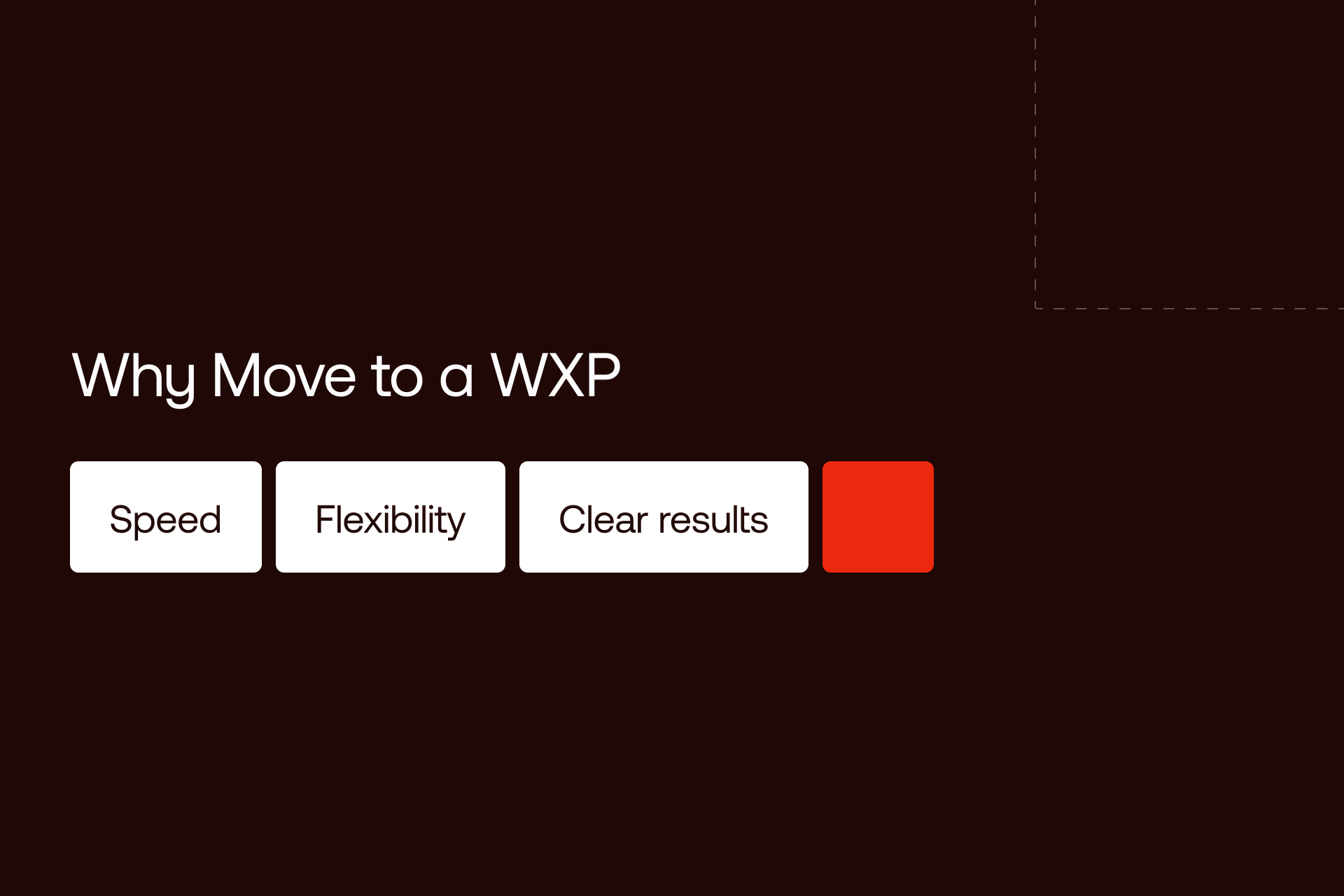
Key Components of a Modern WXP Stack
A modern Web Experience Platform pulls different functions into one connected setup. Instead of adding tools one by one and hoping they work together, everything is built into a structured stack from the start. Content, AI, analytics, personalization, and data all sit in one environment, which makes the platform flexible, easy to measure, and quick to update.
Content is at the center. Webflow provides the visual builder and CMS layer that power the platform. For teams looking to improve performance and search visibility, following best practices from the Webflow SEO Guide helps connect that structure with real growth results. Marketing and design teams can control the structure and layout themselves, so they don’t have to wait through long development cycles.
Finally, data and integration tools like GA4, HubSpot, and Segment connect everything. They keep customer profiles consistent and make sure insights flow smoothly across the stack.
| Function | Tool Examples | Role |
|---|---|---|
| Content Experience | Webflow, CMS, Layer | Build and manage site structure, layouts, and dynamic content |
| AI UX Optimization | Jasper, Framer, AI, Mutiny | Suggest, generate, and refine experiences using AI and behavior data |
| Analytics |
FullStory, Heap, Hotjar | Capture engagement patterns and uncover experience insights |
| Personalization | Optimizely, VWO | Run tests and deliver segmented experiences |
| Data & Integrations | GA4, Hubspot, Segment | Centralize data, sync user profiles, connect platforms |
This kind of setup turns the platform into a single, connected system instead of a bunch of separate tools. Everything works together as one ecosystem, which makes it easier to move fast, understand users better, and personalize experiences in a smarter way.
Webflow plays a key role in how modern Web Experience Platforms come together. Its design-first setup lets teams build flexible digital systems without getting stuck in long development cycles. Instead of waiting for engineering to publish or adjust content, marketing and design teams can directly control layouts, structure, and visual elements.
One of Webflow’s biggest advantages is how it combines visual development with AI support. Teams can create complex components through the visual builder, then use AI tools to generate variations, improve layouts, and speed up testing. This turns the website into a flexible space where updates and experiments can happen right away.
Webflow also connects easily with analytics and personalization platforms. Growth teams can plug in tools like FullStory, Hotjar, GA4, VWO, and Optimizely without interrupting their daily workflows. With these Webflow integrations, the site becomes a connected hub for content, data, and optimization instead of a static asset.
For larger companies, Webflow for Enterprise paired with Shadow Digital’s WXP methodology provides the structure and scale they need. This approach focuses on modular architecture, real-time analytics, and AI-driven optimization. It allows teams to replace older DXPs with a modern WXP stack that brings design, marketing, and product work into one streamlined system.
Assessing Your WXP Maturity
Not every company gets to the WXP stage right away. Most digital experience systems grow step by step through clear stages. Knowing where your organization is right now helps you figure out the smartest way to move forward.
| Stage | Description | Core Features |
|---|---|---|
| 1. Static Site |
Basic, hard-coded website with minimal updates |
Manual publishing, no personalization, no analytics integration |
| 2. CMS-Based | Content managed through a CMS | Easier publishing, limited personalization, basic analytics |
| 3. DXP-Driven | Centralized platform led by IT teams | Monolithic structure, slower iteration, early integration layers |
| 4. WXP-Integrated | Experience-first platform with modular systems | Unified content and analytics, real-time personalization, faster iteration cycles |
| 5. AI-Augmented Experience Intelligence | Fully AI-enhanced ecosystem | Predictive personalization, automated optimization, deep behavioral analytics |
Most growth-stage companies fall somewhere between stages 2 and 4., because moving from a DXP to a WXP isn’t about flipping a switch. WXP means rethinking who owns what, how teams work together, and which tools make the most sense. The final goal is to build a flexible, connected stack that supports real-time decisions without having to replace everything all at once.
Web Experience Platforms are still growing, and the direction they’re heading points to smarter, more connected ecosystems. This shift marks the rise of Experience Intelligence Platforms, where AI, data, and personalization work together to create real-time optimization and predictive experiences.
The next stage is being shaped by advances in AI, real-time data, and new ways for users to interact with digital experiences.
One of the biggest changes will be more AI autonomy. Instead of teams running manual tests and making constant tweaks, WXPs will adjust experiences in real time on their own. AI will read behavior patterns, shift layouts, and personalize messaging instantly, so every interaction fits the user’s context as it happens.
Generative AI and large language models will take personalization even further. Content, interactions, and product recommendations will be generated dynamically based on each person’s profile and past actions. This moves personalization from broad audience segments to individual experiences that feel direct and relevant.
The way users interact with sites will expand too. Voice commands, chat agents, and multimodal interfaces will sit alongside traditional clicks and pages. WXPs will manage all of this underneath, keeping data and personalization consistent across different ways of interacting.
Over time, WXPs will shift from being just another tool in the tech stack to becoming the central environment for content, data, design, and interaction. Companies will be able to manage and optimize digital experiences across every touchpoint from a single, adaptive platform.
Choosing the Right WXP Partner
Choosing the right partner matters just as much as choosing the platform itself. A Web Experience Platform isn’t just a piece of software, it’s a full ecosystem that connects content, design, data, and AI in real time. Building and scaling that kind of system takes teams who really understand Webflow and modern experience architecture.
A good partner knows how to structure modular systems, integrate analytics and personalization layers, and set up AI-driven UX tools without adding unnecessary complexity. This is where a lot of implementations struggle. Without a clear strategy, companies end up with a pile of disconnected tools that can’t deliver the speed or flexibility a WXP is supposed to offer.
Shadow Digital focuses on building composable, AI-ready WXP ecosystems on Webflow. Our approach is built around flexible content layers, connected data pipelines, and adaptive design systems that keep growth teams in control. We bring technical expertise and strategic direction together, helping enterprises move from legacy DXPs to modern, experience-first platforms without long, painful transitions.
Let’s build your next-generation WXP.
FAQs
What is the difference between a DXP and a WXP?
A DXP is a centralized, IT-led system designed to control multiple digital touchpoints. A WXP focuses on optimizing user experiences with modular tools, AI integration, and faster workflows. It shifts ownership from IT teams to growth, marketing, and product teams.
How does AI improve web experience optimization?
AI helps analyze user behavior, suggest improvements, and adapt experiences in real time. It can generate variations, personalize content, and refine layouts without manual setup, making optimization faster and more accurate.
Can small teams use a WXP?
Yes. WXPs are well suited for small teams because they reduce developer dependency and bring design, analytics, and personalization into one environment. This allows lean teams to run experiments and improve UX without large engineering resources.
Is Webflow considered a WXP?
Webflow itself is not a complete WXP, but it forms the foundation for one. When combined with analytics, personalization, data, and AI UX improvement tools, Webflow becomes the core content and design layer of a modern WXP stack.
What KPIs measure WXP success?
Common KPIs include conversion rate, engagement rate, time to launch, personalization impact, and experiment velocity. Many enterprises also track form completions, AOV, and user retention to measure overall digital performance.
How can I migrate from a DXP to a WXP?
Migration typically happens in phases. Start by moving content and design to a flexible platform like Webflow. Then layer analytics, personalization, and AI tools to create an integrated stack. Over time, retire legacy components as the WXP becomes the main system.
What tools are included in a modern WXP stack?
A typical stack includes Webflow for content, Jasper or Mutiny for AI UX optimization, FullStory or Hotjar for analytics, VWO or Optimizely for personalization, and GA4 or Segment for data integration.
How do analytics and personalization work together in WXPs?
Analytics tools capture behavior and highlight opportunities. Personalization engines use that data to deliver relevant content and experiences. Together, they create a feedback loop that improves UX and conversion continuously.
What industries benefit most from WXPs?
SaaS, tech, eCommerce, and digital-first B2B companies benefit the most. These industries rely on fast iteration, strong personalization, and data-driven decision-making, which WXPs support natively.
Is a WXP secure for enterprise use?
Yes. Modern WXPs use secure hosting, strict data privacy standards, and compliance frameworks. When built with platforms like Webflow and integrated with trusted analytics and personalization tools, they meet enterprise-level security and performance requirements.
Key Takeaways
Web Experience Platforms bring content, analytics, design, and AI together under one framework that’s built around real user experiences. Instead of focusing on static content management, they prioritize real-time optimization, which makes digital teams faster and more adaptable.
WXPs are the natural next step after DXPs. While DXPs gave control to centralized IT teams, WXPs shifted that control to marketing, growth, and product teams. This change opens the door to quicker updates, faster testing, and smarter personalization.
Webflow plays a key role in making this possible. Its modular, design-first structure gives teams the flexibility to build and adjust at scale. Agencies like Shadow Digital build on top of this foundation, creating enterprise-level WXP ecosystems that combine performance, intelligence, and speed.
For companies that want digital experiences that scale, adapt, and drive results, adopting a WXP isn’t just a nice upgrade, it’s a strategic move. It’s how organizations keep up with users and markets that are changing faster than ever.
Want to future-proof your digital experience?
Partner with Shadow Digital to design and implement your Web Experience Platform.