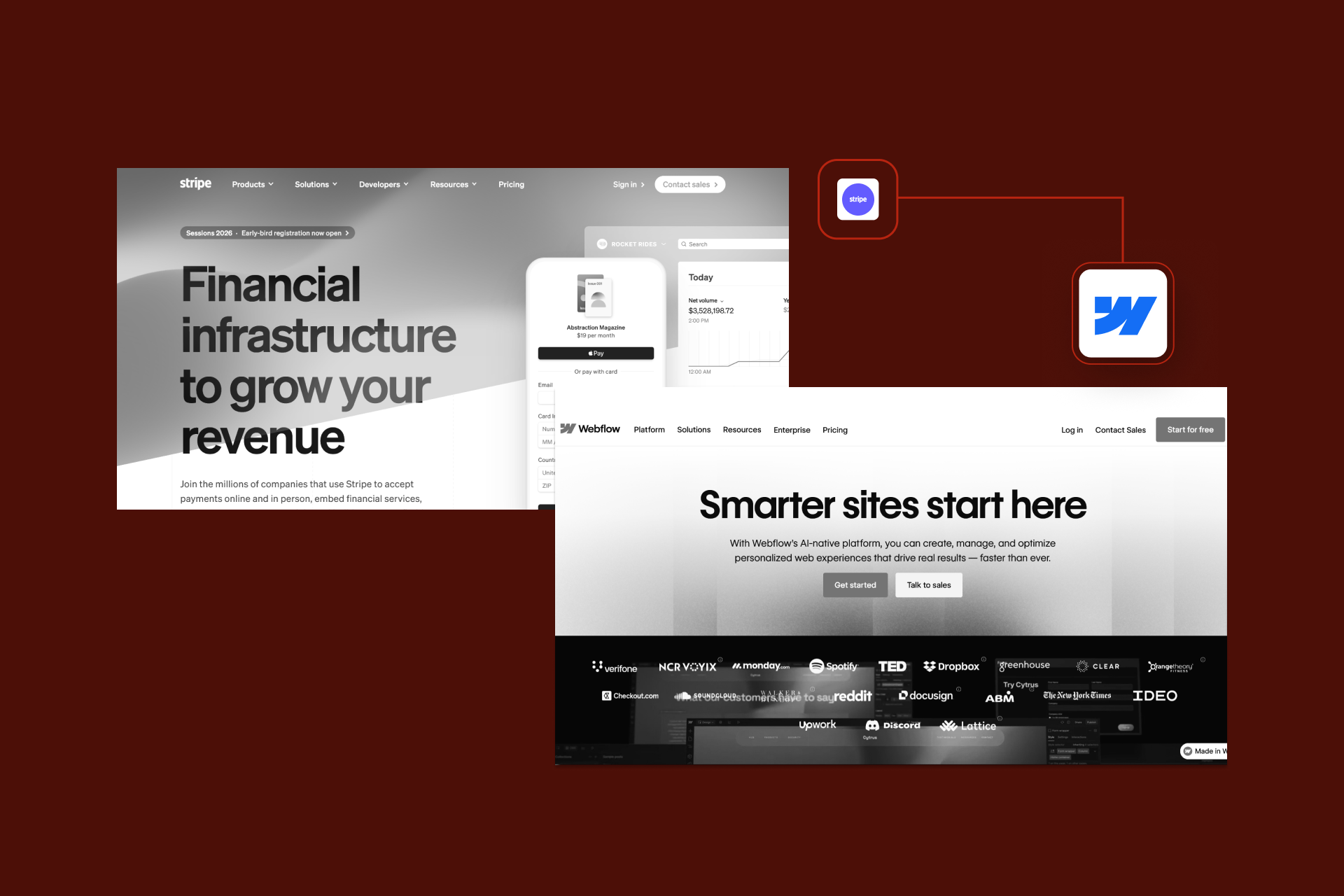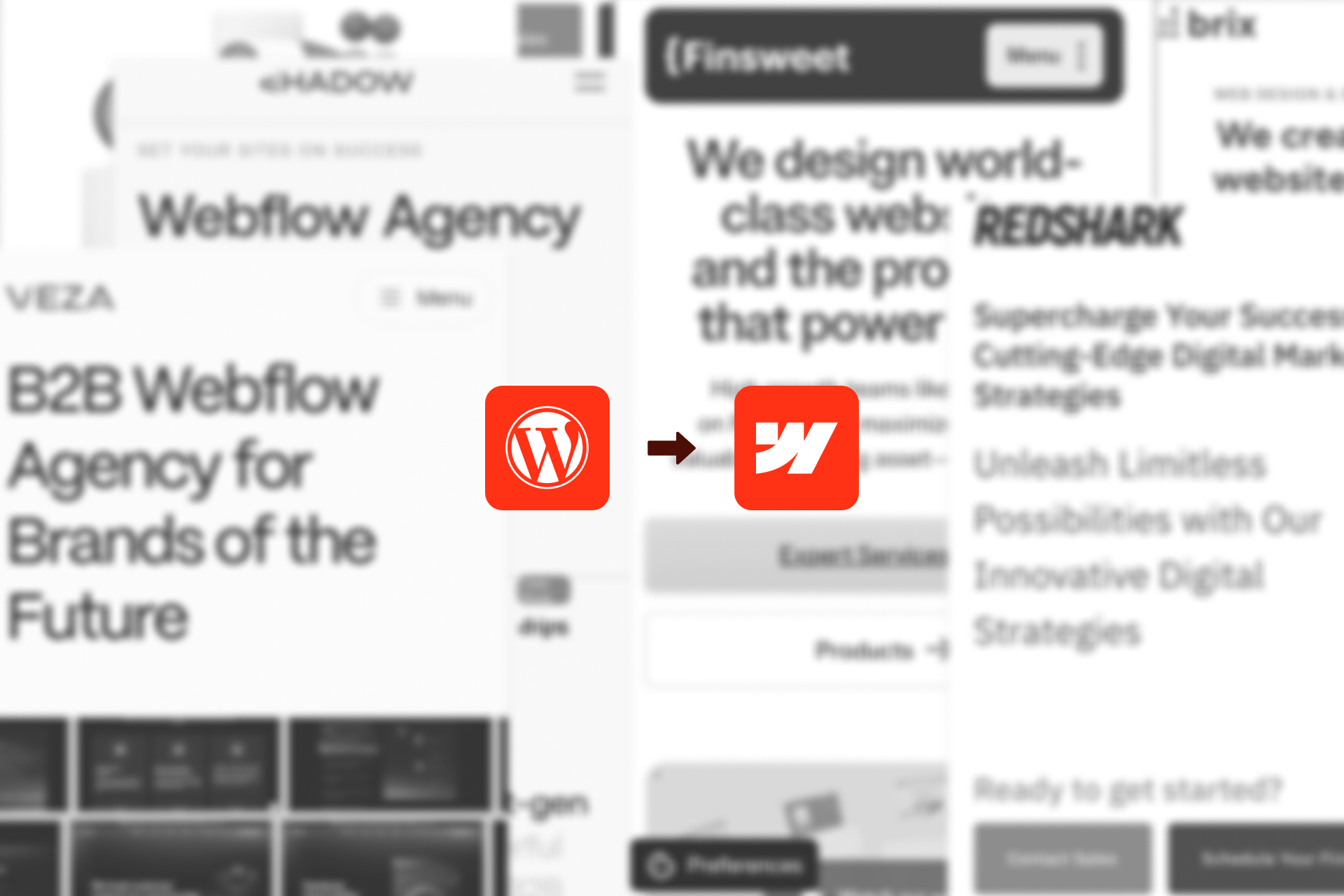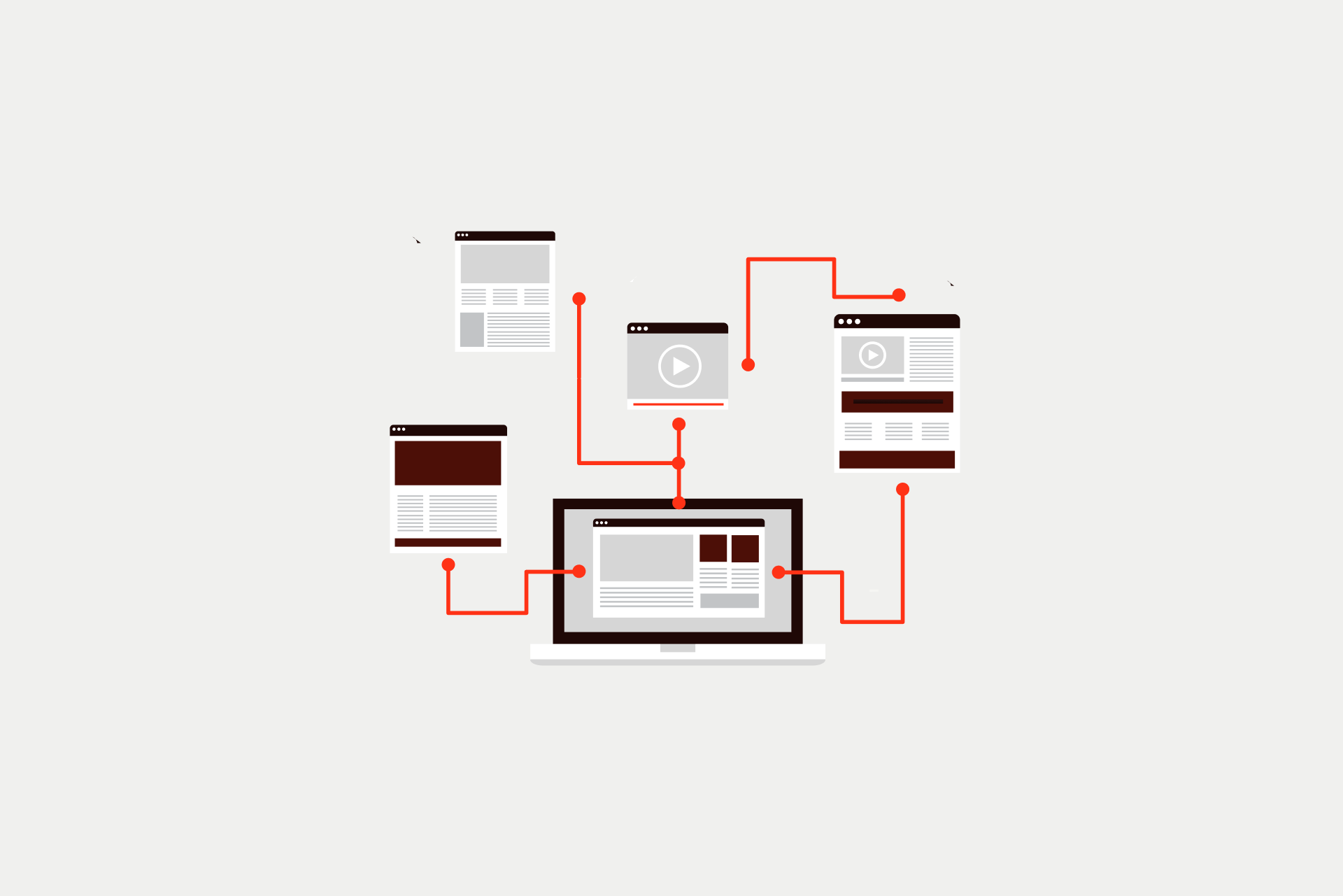Webflow API Integration: A Practical 2026 Guide
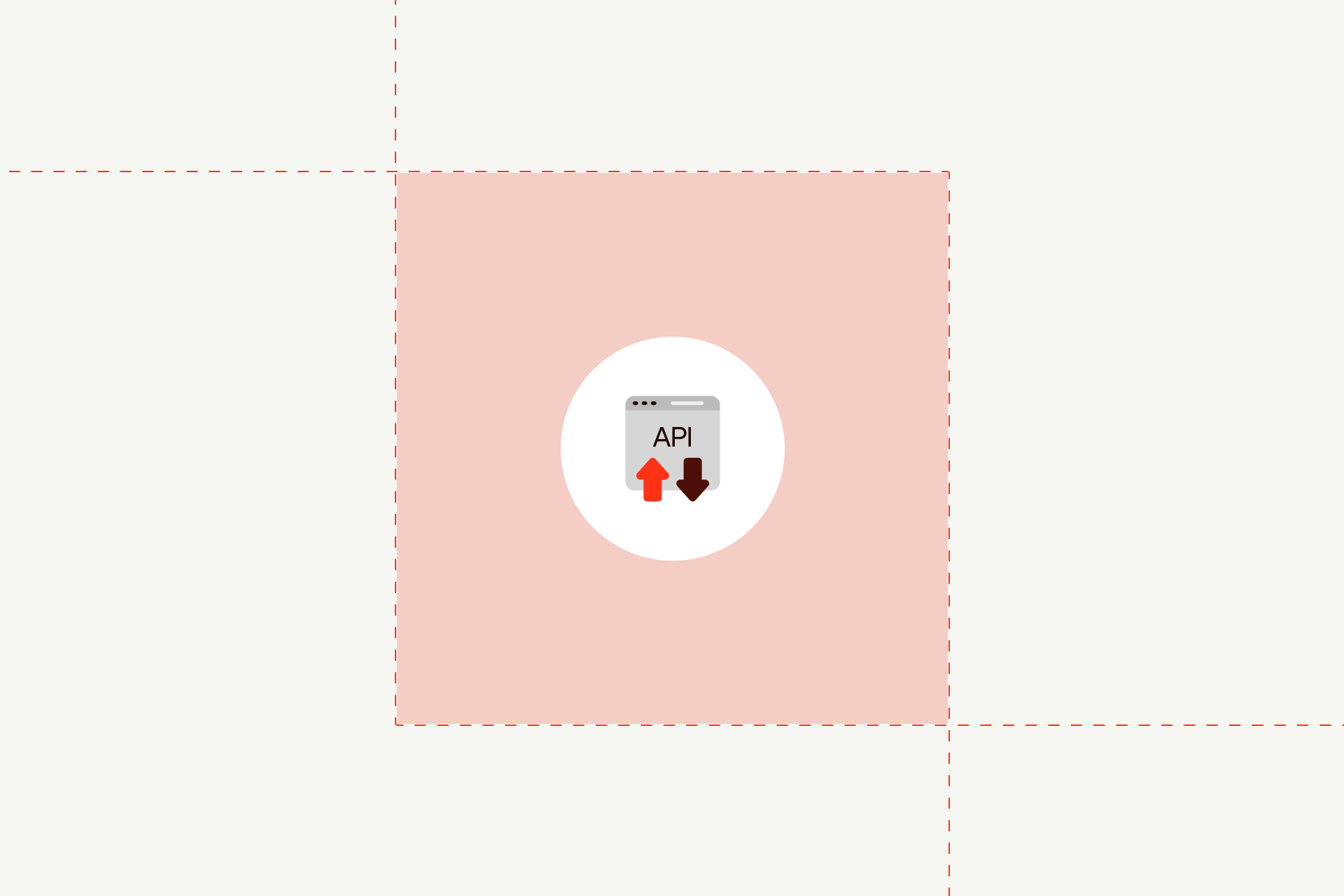

Let's Build Your Webflow Website!
Partner with experts who understand your vision. Let’s create a converting user experience and build your website for future growth.
Webflow API Integration: A Practical Guide for 2026
If you’re still asking what is Webflow, the short version is that it’s one of the best website builders if writing code isn’t your thing. But its real value shows up when you stop treating it like a standalone tool and start connecting it to the rest of your stack. That’s where the API comes in.
To see what’s possible, you’ve got to get a bit closer to it. That’s why we put this guide together, practical steps, quick examples, and notes from real projects, all in one place.
Each section builds on the last so you don’t have to jump around. By the end, you’ll know not just what the API can do, but how to actually use it without breaking stuff.
Why APIs extend Webflow’s potential
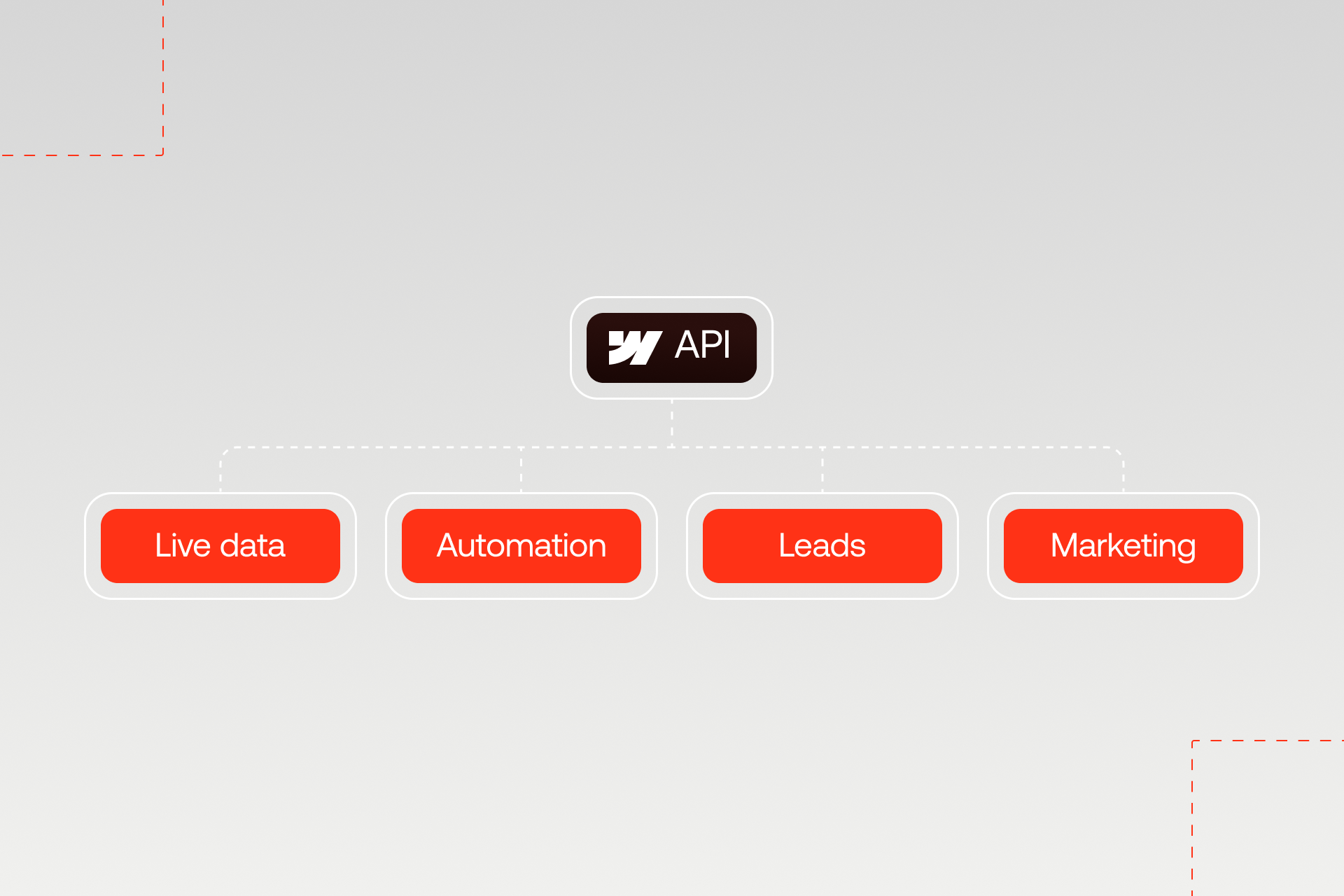
Design gives you a clean site, while APIs connect it to everything else. Here’s where teams usually start:
- Live data: show inventory, events, or pricing straight from your source
- Content automation: queue drafts or schedule posts without logging in
- Lead capture: push form data into CRMs like HubSpot or Pipedrive
- Publishing workflows: let writers work in Airtable or Notion and sync to CMS
- Marketing flows: trigger email campaigns when new content goes live
- Ops stability: keep systems in sync without manual copy-paste
If that sounds like the direction you want to go, the next step is understanding what the Webflow API actually offers, and where its limits are, so you can plan the right approach. This is also where Webflow development services can save you time, since an experienced team already knows how to work with these limits.
What the Webflow API can, and cannot, do
Webflow exposes several REST APIs. You will mostly use the CMS API, plus site publishing and webhooks when you need automation. Before you get too excited, the API also has some guardrails. If you know them early, you’ll save yourself a ton of “why isn’t this working?” later.
The main areas
- CMS API: create, read, update, delete items in collections, then publish.
- Site API: basic site info, domains, publish actions.
- Ecommerce: products, SKUs, orders, inventory
- Webhooks: notifications for form submissions, item changes, orders, publish events.
Note: A clear Webflow integrations strategy helps you decide which tools to connect, which processes to automate, and how to avoid a tangle of random scripts.
Per-site, plan-based (e.g., Starter/Basic)
- Rate limit: ~60 rpm, CMS/Business/Ecommerce ~120 rpm; Enterprise varies).
- REST only: no GraphQL.
- No backend hosting: you bring your own server or serverless.
- CORS: Even though Webflow API routes return CORS headers, don’t call the Data API from browser code; you’ll expose tokens and hit preflight failures.
| Endpoint area | Capabilities | Common Limits and notes |
|---|---|---|
| CMS | CRUD items (single or bulk up to 100), publish individual items, handle reference/multi-reference fields via IDs | Some limits depend on the plan, field slugs must match schema |
| Site |
Get site info, add metadata and content, publish site | Avoid publishing on every single change ; batch updates and publish once. |
| Ecommerce | Products, SKUs, orders | Batch inventory updates |
| Assets | Upload & manage site assets (images, PDFs, etc) | Use fileId or a public URL when writing image/file fields in CMS. |
| Membership | Invite, update, delete users | Store tokens server side |
| Webhooks | Events on changes and forms | Return 200 fast, process async |
You now have the lay of the land. Next comes setting up safe access so you can test without leaking a key.
Getting started, keys and setup
You need a token before you can make requests. Keep it off the client and test with a simple read call first.
How to get a Webflow API key
- Open your project in Webflow.
- Go to site settings, then Apps & Integrations.
- Name the token and select scopes per API (read-only or read/write). Copy it once and store it as an environment variable; you can’t view it again.
Secure storage
Use env vars on your server or function. Do not ship the token in client code. If it leaks, revoke and create a new one.
With a token in hand, the next step is connecting and making a basic request to confirm the pipe works.
How to connect an API to Webflow

There are two paths: tools with minimal setup, or a short bit of code. Start simple, then switch to code when you hit the limits of a tool.
No code tools
Zapier or Make can cover common cases such as forms to CRM or simple CMS updates. Pipedream adds custom code steps if you need to reshape payloads. If you are testing ideas or building a one-off flow, this is fast to try.
Small, code-first setup
Keep the secret server side. Use a tiny function or script so you own the shape of requests and responses.
Minimal example: create a CMS item with curl
Here’s the smallest possible example just to prove the pipe works. If this runs, you’re connected.
curl -X POST "https://api.webflow.com/v2/collections/580e63fc8c9a982ac9b8b745/items/live?skipInvalidFiles=true" \
-H "Authorization: Bearer <token>" \
-H "Content-Type: application/json" \
-d '{
"isArchived": false,
"isDraft": false,
"fieldData": {
"name": "Lorem Ipsum Webinar",
"slug": "lorem-ipsum-webinar",
"date": "2025-11-18T00:00:00.000Z",
"featured": true,
"color": "#db4b68"
}
}'
Next, you will want to understand basic methods and headers so errors are easier to read and fix.
Making requests and handling responses
Webflow uses standard HTTP verbs. Responses are JSON with clear status codes. Handle errors and rate limits early so the integration stays stable.
Methods you will use
- GET to read items and metadata.
- POST to create items and trigger actions like publish.
- PATCH to update items.
- DELETE to remove items.
Required headers
- Authorization: Bearer YOUR_TOKEN
- Content-Type: application/json
Tiny Node example with fetch
const token = process.env.WEBFLOW_TOKEN;
const collectionId = process.env.COLLECTION_ID;
const url = `https://api.webflow.com/v2/collections/${collectionId}/items`;
async function createItem(fieldData) {
const res = await fetch(url, {
method: "POST",
headers: {
Authorization: `Bearer ${token}`,
"Content-Type": "application/json",
},
body: JSON.stringify({ isDraft: true, isArchived: false, fieldData })
});
if (res.status === 429) {
const retryAfter = Number(res.headers.get("retry-after") ?? 60);
// Backoff & retry (jitter recommended in production)
await new Promise(r => setTimeout(r, (retryAfter + 1) * 1000));
return createItem(fieldData);
}
if (!res.ok) {
const err = await res.json().catch(() => ({}));
throw new Error(`HTTP ${res.status} – ${JSON.stringify(err)}`);
}
const remaining = res.headers.get("x-ratelimit-remaining");
return { data: await res.json(), remaining };
}
PAA: Does Webflow support backend
Yes, Webflow recently launched Webflow Cloud, which provides native backend capabilities. It allows you to deploy full-stack applications using Next.js or Astro frameworks, powered by Cloudflare Workers. You can connect your GitHub repository and deploy server-side logic, API routes, and dynamic functionality directly within the Webflow ecosystem.
You can now send and receive data. The next question is what to build with it.
Common API integration use cases
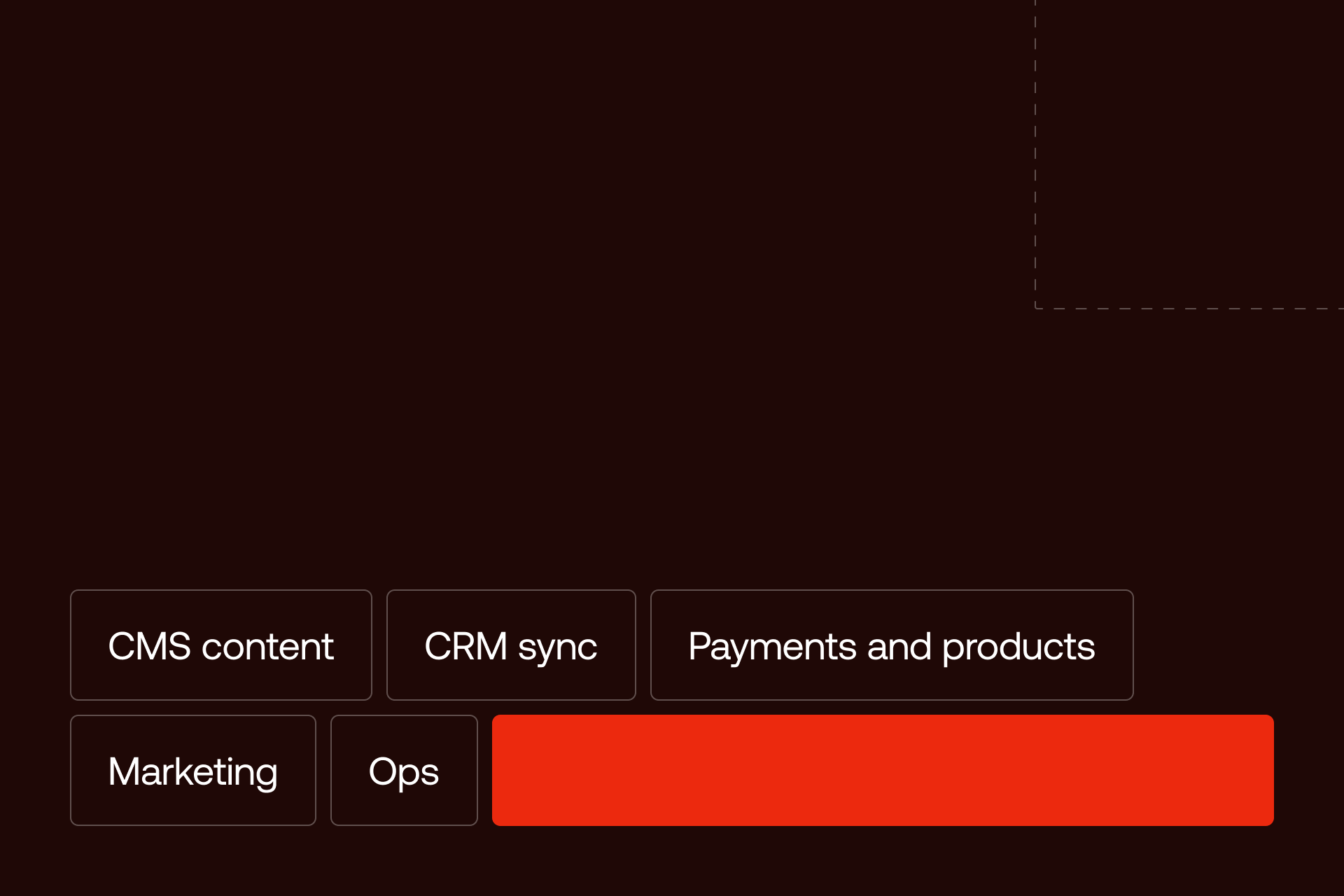
These are patterns that show up often. Pick the closest one, then tweak.
- Automate CMS content: create drafts from another system, then publish on approval.
- CRM sync: send form submissions to HubSpot or Salesforce with CMS item IDs.
- Payments and products: mirror a product catalog, update stock, hide sold out items.
- Marketing: push new posts to Mailchimp, sync categories to segments.
- Ops: nightly CSV imports to CMS, Slack alerts on webhook errors.
These use cases aren’t random add-ons, they’re part of bigger web development trends where marketing and ops teams want tools that sync instead of living in silos.
Troubleshooting API issues
| Problem | Likely Cause | Fix |
|---|---|---|
| 401 Unauthorized | Usually your token’s invalid | Double-check the header or just rotate it |
| 404 Not Found |
Wrong IDs or path |
Verify site, collection, and item IDs |
| 429 Too Many Requests | Rate limit at 60 req per minute | Add retries with backoff, batch writes |
| 400 Bad Request | Payload does not match schema | Use correct field slugs and types |
| No publish effect | Draft item or publish not triggered | Set draft to false, then publish site |
| CORS in browser | Direct API call with secret | Move calls to server, not client |
| Missed webhook | Endpoint slow or down | Return 200 fast, queue work, add retries |
PAA: What is the rate limit for Webflow API
60 requests per minute per token.
If you push past basic automations, these patterns can help you plan a cleaner build.
Advanced use cases from pros
- Auto publishing from Airtable: a worker checks for changes, creates or updates CMS items, and publishes on a schedule.
- Personalization: use a scheduled job to pre-fetch and cache CMS items in a CDN-friendly format. Edge functions then select and serve cached content based on user attributes (cookies, headers, geolocation) without calling Webflow API.
- Multi language sync: one source collection, worker clones items across language collections using a stable external ID.
- Real time dashboards: compute heavy numbers off site, then push compact stats to CMS items on a timer.
To keep these running, add a few habits to your process.
Best practices for Webflow API integration
- Test on a staging site before production.
- Keep tokens in env vars. Never in client code.
- Add retries with jitter and respect the 60 req per minute limit (this depends on plan).
- Batch CMS updates and avoid publishing after every single item change.
- Log requests and responses. Keep a replay queue for failures.
- Document field slugs and payload shapes in a shared README.
- Alert on webhook failures and high 429 counts.
Everything above folds into a simple summary you can share with your team.
Key takeaways
The Webflow API isn’t magic, but it saves you from endless busywork. Start with one flow, maybe syncing leads to your CRM,and once you see it run without anyone touching a CSV, you’ll know why people stick with it.
Work with our Webflow experts
Need help building or scaling your Webflow integration? Get in touch with our Webflow experts and we’ll help you design a setup that actually works
FAQ - Webflow API integration
Does Webflow support backend
No. Use your own server or serverless functions.
What does Webflow integrate with
Any service that can make or receive HTTP requests. Common picks are CRMs, email tools, databases, and task runners like Zapier or Make.
What is the rate limit for Webflow API
It depends on the plan.
How to get Webflow API key
Name the token and select scopes per API (read-only or read/write). Copy it once and store it as an environment variable; you can’t view it again.
Can I automate content updates with Webflow API
Yes. Use the CMS API to create or update items, then publish when ready.
Can I connect Webflow to third-party apps without coding
Yes. Use Zapier or Make for common flows. Switch to a small serverless function when you need custom logic.
Is the Webflow API REST or GraphQL
REST.
How do I secure API keys in Webflow projects
Keep keys on the server in .env vars, rotate if leaked, never expose in client code.