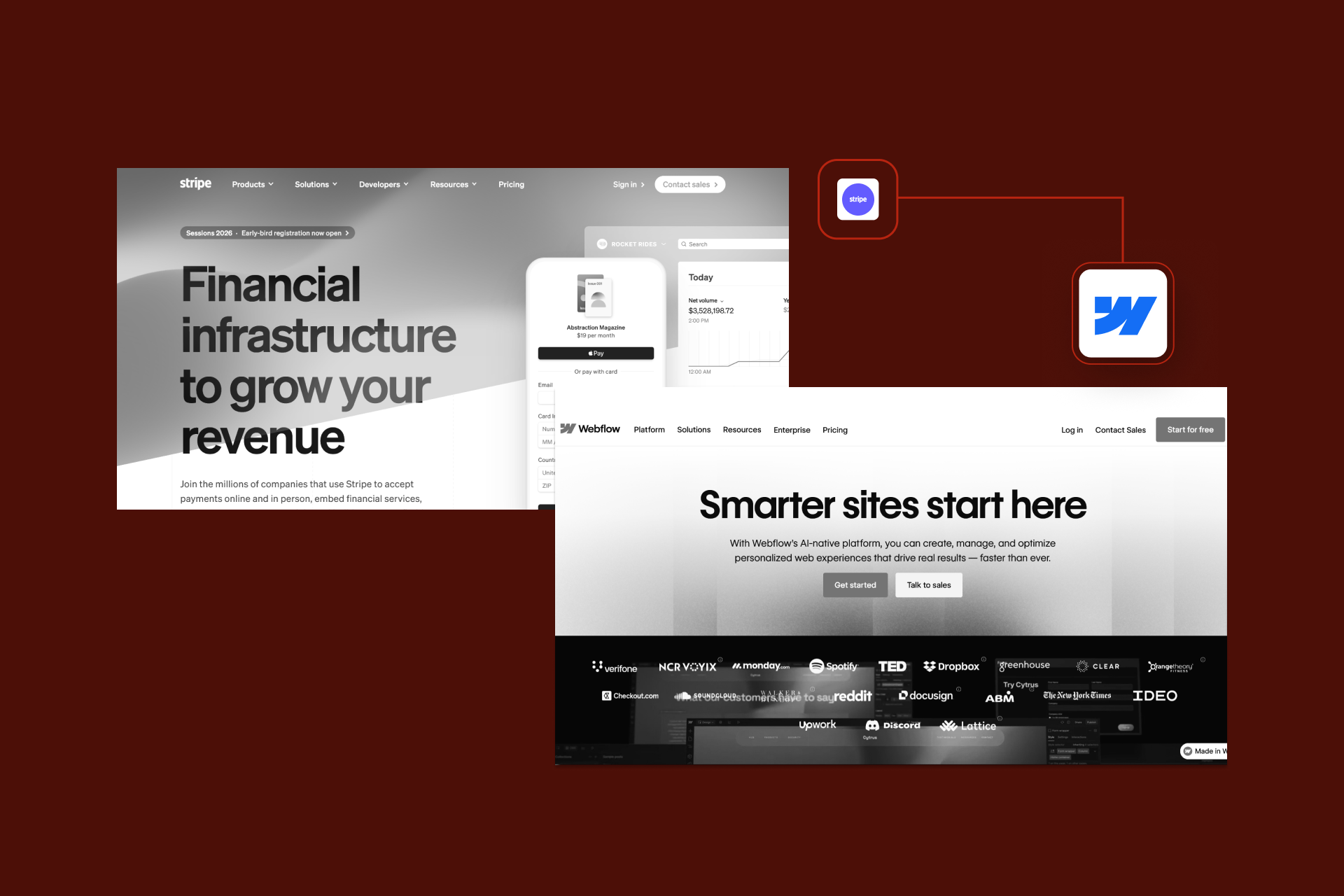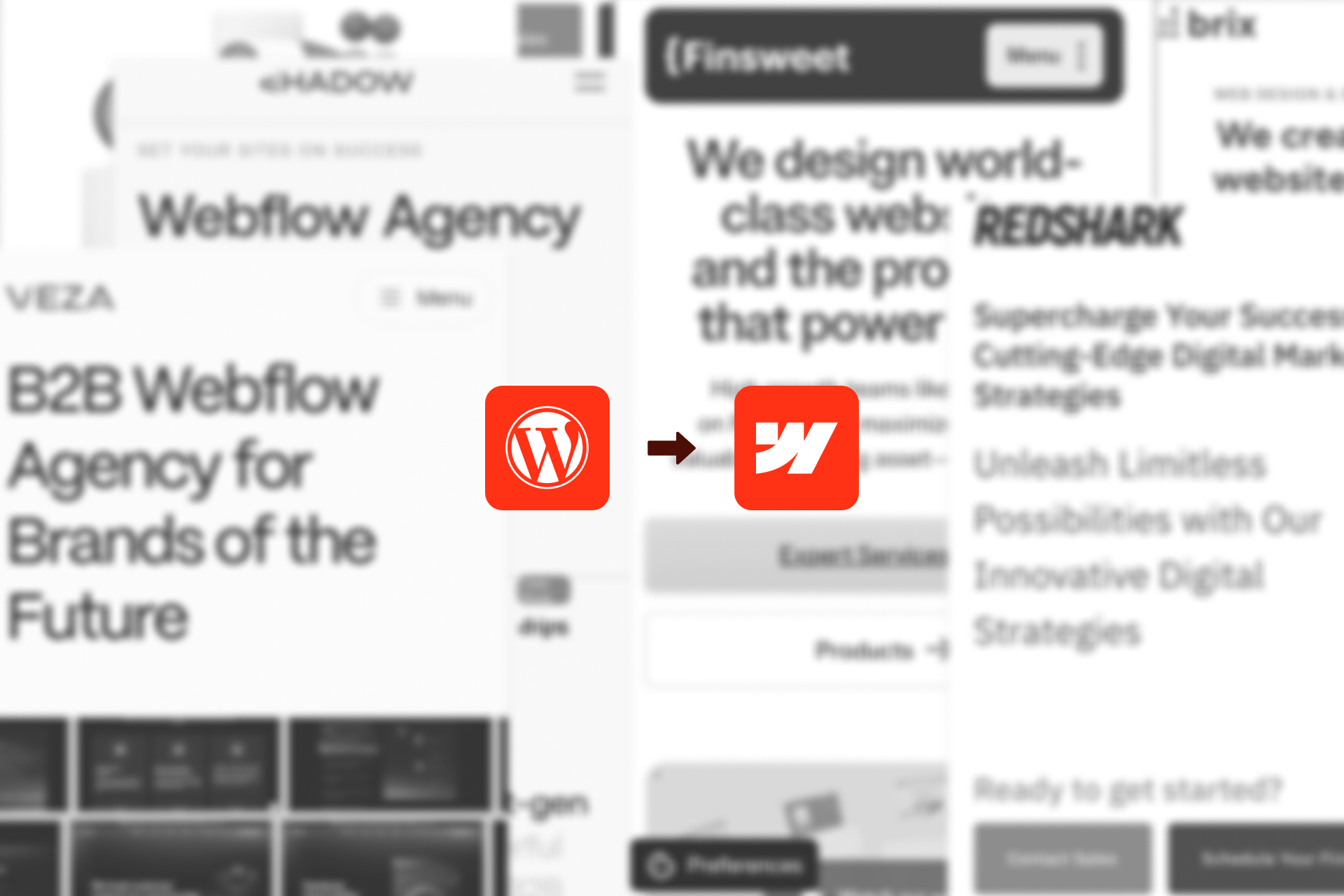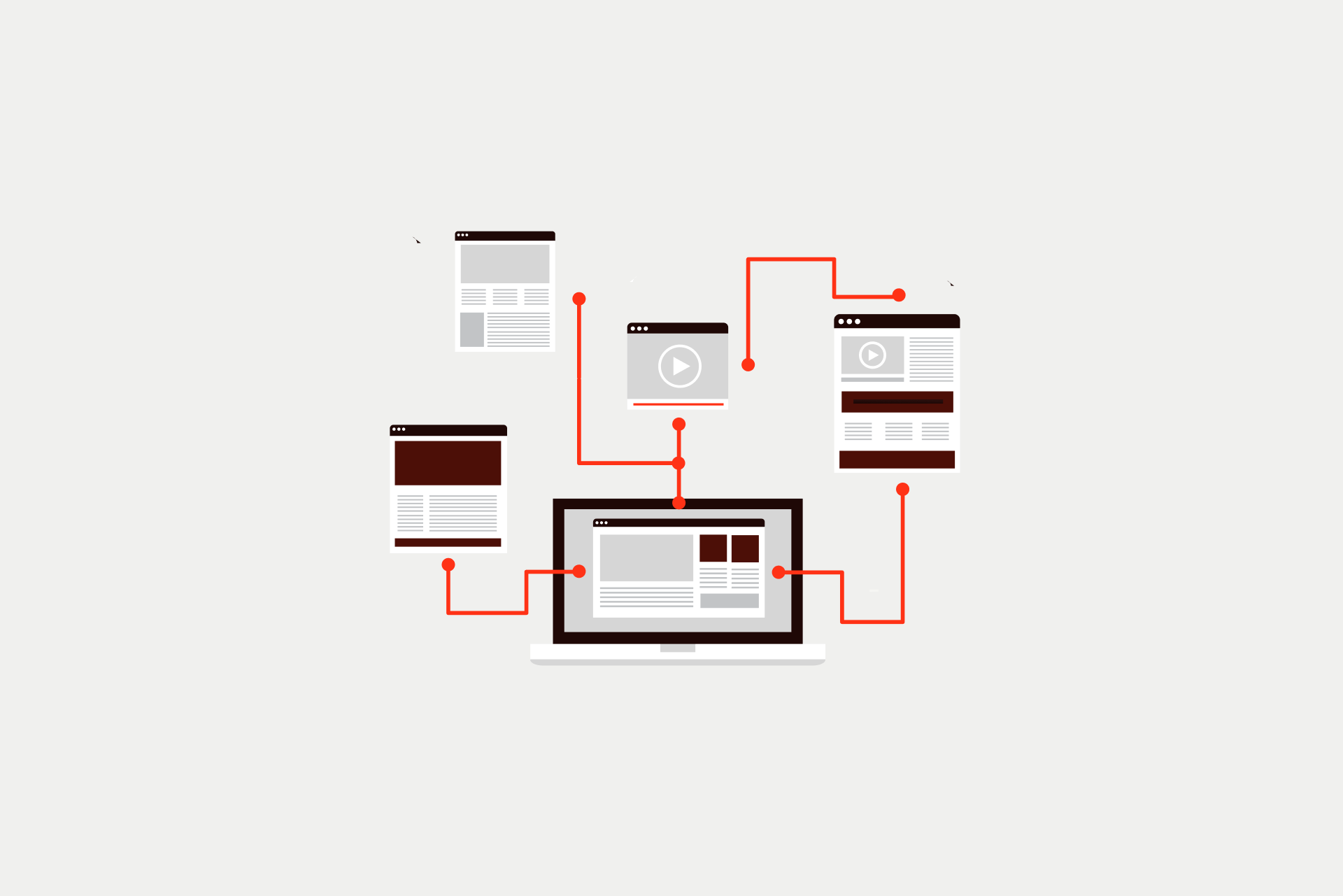Why Webflow Cloud Could Change How Your Team Builds in 2026


Let's Build Your Webflow Website!
Partner with experts who understand your vision. Let’s create a converting user experience and build your website for future growth.
Webflow Cloud Guide: A Closer Look at What It Changes for Real-World Teams
When Webflow Cloud launched publicly in May 2025, it didn’t feel like another feature drop, it marked as a big shift. Not in the marketing-speak way, no promises of “transformation” or “unlocking” anything, but in how real work gets done between design and engineering. Especially for agencies like Veza and Shadow Digital dealing with high standards across performance, flexibility, and brand control.
We’ve used Webflow for years to build marketing websites that stay close to brand teams while giving developers a break from endless design feedback loops. What’s new now is that the same tool can also handle complex web apps, not as a handoff, but as a continuation.
What is actually Webflow Cloud?

Webflow Cloud lets you run full-stack apps within Webflow projects, using Cloudflare’s edge infrastructure. That means apps are globally distributed, fast, and don't need their own separate hosting or deployment pipelines. You can integrate server-side functions, external API integrations, and persistent storage layers through Cloudflare Workers and D1 database, all within the same Webflow project that might’ve started out as a marketing landing page.
It runs on Cloudflare Workers, so the infrastructure is serious.
Performance is consistent, especially for teams serving international audiences. We’ve seen response times under 50ms, which matters if you’re building anything that touches user input or live data.
Where Webflow Cloud fits
If you’ve built out websites with Vercel or AWS and used Webflow only for static pages or visual design, Webflow Cloud starts to close that gap. It supports frameworks like Next.js and Astro (more are on the way), and apps mount to specific URL paths, like /app or /checkout, without breaking the rest of the website.
That’s important. One of the recurring friction points between design and development has always been where the boundary lives. This lets both sides stay in one system. Designers keep control of the look and feel, and developers don’t have to rebuild everything from scratch in a separate repo or framework.
And because it’s all under one domain and one design system, SEO stays intact, Core Web Vitals aren’t tanked by a multi-host setup, and users never feel like they’re jumping between systems.
What's under the hood?

From a technical perspective, it’s a hybrid. Static assets and traditional Webflow websites still run on AWS. But Cloud apps are deployed at the edge using Cloudflare Workers, D1 for relational data, KV for fast-access storage, and S3-compatible object storage (currently in beta). DevLink lets developers export React components straight from the Webflow canvas, keeping things consistent across the website and the app.
It supports GitHub workflows with native CI/CD, branch-based environments, and local development via the CLI. You can set up staging environments, manage secrets, and hook into whatever deployment flow you already use, just without having to babysit hosting and deployment infrastructure.
This is all packaged under usage-based pricing: CPU, bandwidth, and request limits tied to your Webflow plan. So no upfront planning for traffic or over-provisioning compute resources.
Security-wise, Webflow Cloud inherits Cloudflare's DDoS protection and TLS encryption, with environment variables encrypted. However, applications handling sensitive data should implement additional measures like request validation, rate limiting, and audit logging, as the platform doesn't provide enterprise-grade security controls like WAF rules or custom authentication providers out of the box.
How we’ve tested Webflow Cloud
We’ve been kicking the tires for a while. Internally, our team built a gated CMS dashboard using Next.js 15. It handled role-based access, server-side rendering, session storage, and content versioning, all deployed through Webflow Cloud.
The workflow was simple enough: use the CLI to scaffold the app, push to GitHub, configure mount paths, and deploy to a live URL inside our existing website. Storage and environment variables were easy to manage, and performance held up even during heavier testing cycles.
We also worked with TurboHome, a real estate tech client. Their app loads over 200,000 MLS listings dynamically through a Next.js integration, all mounted directly inside their marketing website. Marketing and engineering now share the same platform, which cuts down on back-and-forth and keeps their brand experience consistent across user touchpoints.
Where it helps the most
For agencies, this solves a real pain point: building and maintaining separate systems for marketing and product, then trying to stitch them together later. You no longer need to fork your workflows, or your team, between two stacks. That saves time, but more importantly, it avoids complexity and drift between what's designed and what's built.
It also gives smaller teams more room to scale. You don’t need a DevOps person just to ship an interactive tool or a gated experience. And if you’re already using Cloudflare or AWS, the integration points are familiar.
It’s not perfect yet, storage options are still evolving, and more frameworks would help, but the foundation is strong. More importantly, it reflects how teams are actually building web experiences today. Not as isolated websites and apps, but as unified systems that balance speed, control, and clarity.
Final thought
We’ve tried plenty of tools that promise "bridge design and development." Most of them fall short, either by dumbing down the developer experience or locking in designers with templates that can’t scale.
Webflow Cloud doesn't try to overpromise. It gives both sides just enough structure and flexibility to stay in sync, without rewriting how they work. For agencies used to juggling multiple systems, that’s a meaningful step forward.
If you’re already building in Webflow and maintaining custom apps elsewhere, it might be worth taking one of them and moving it over, not because it’s the future, but because it already feels like how things should work now.