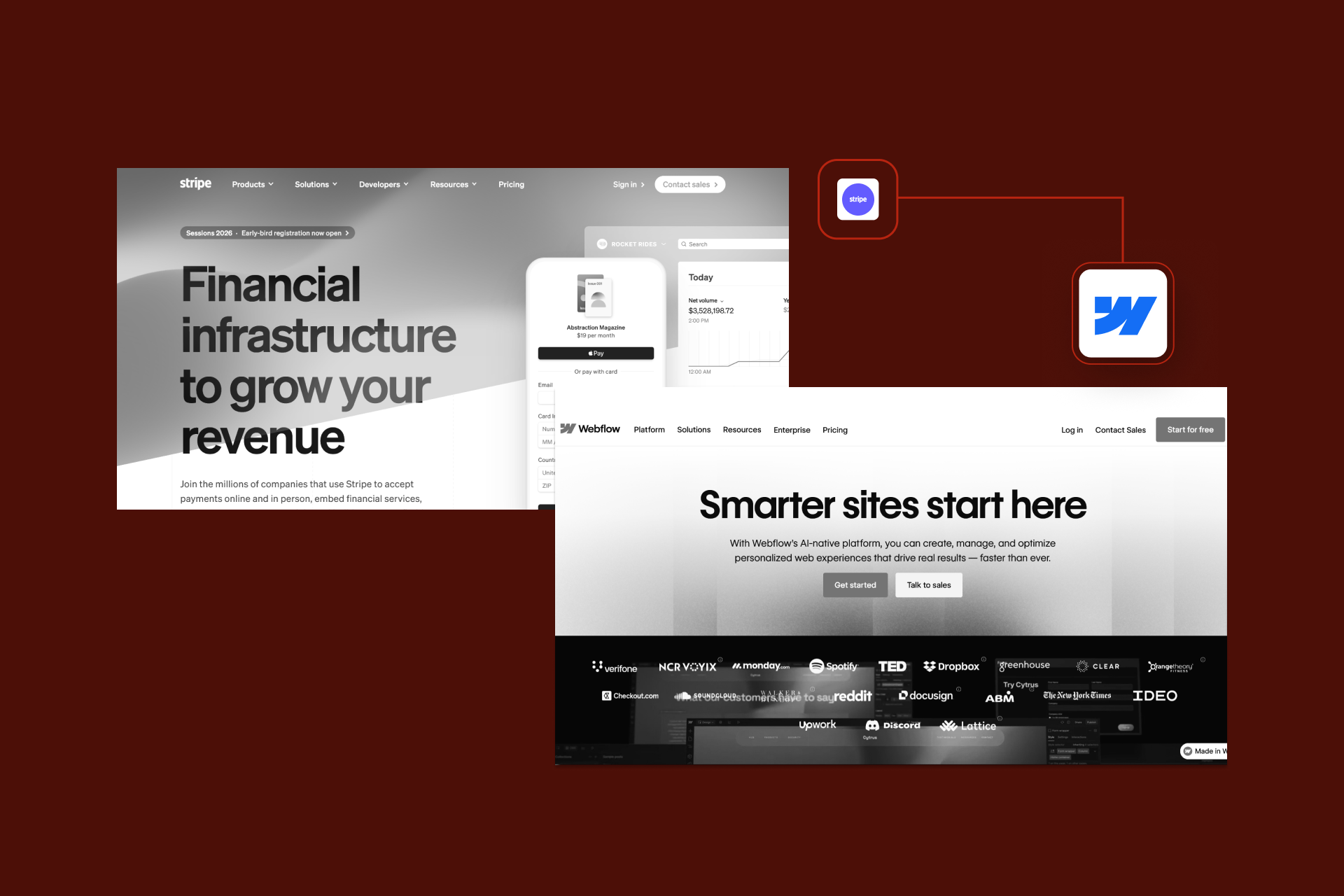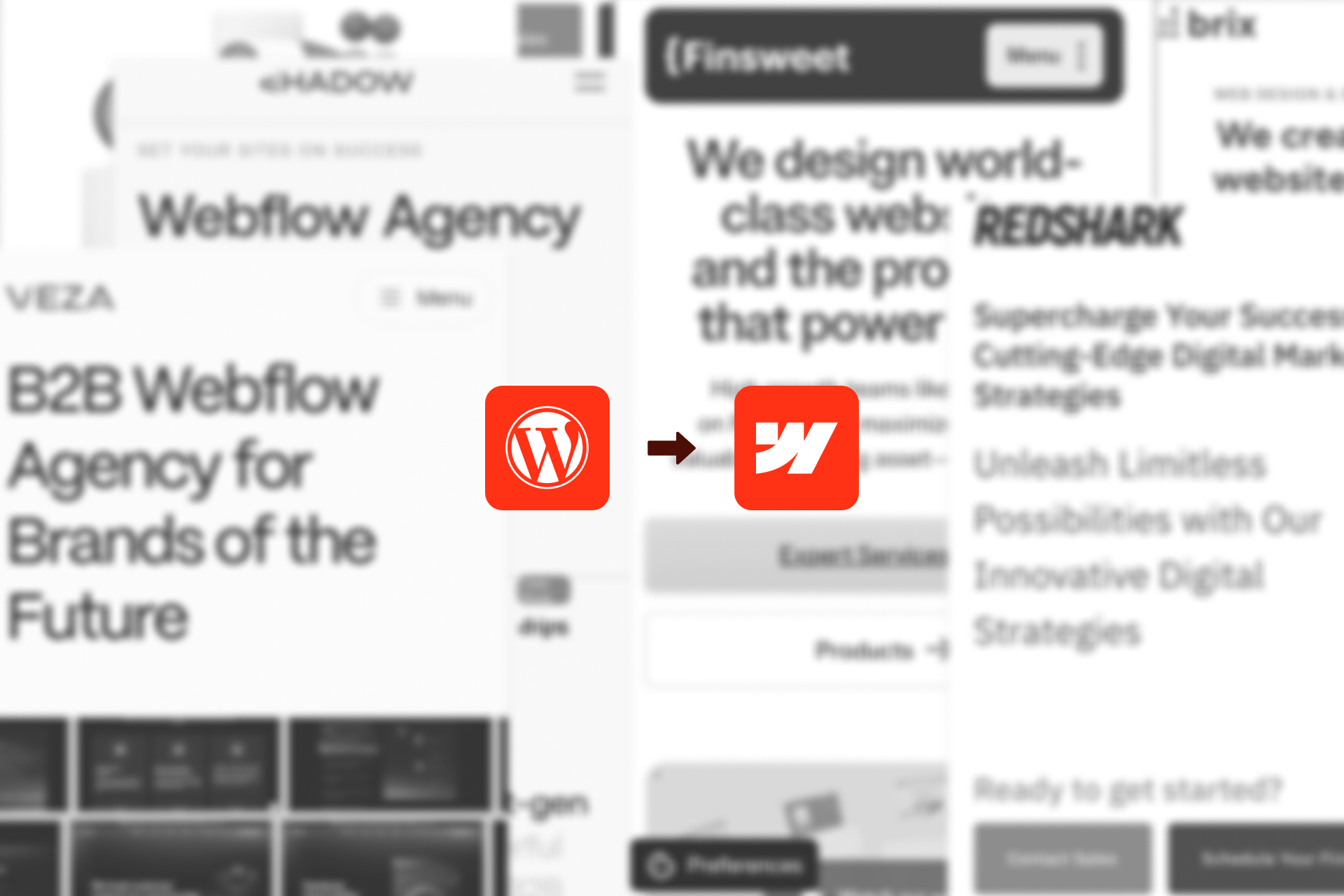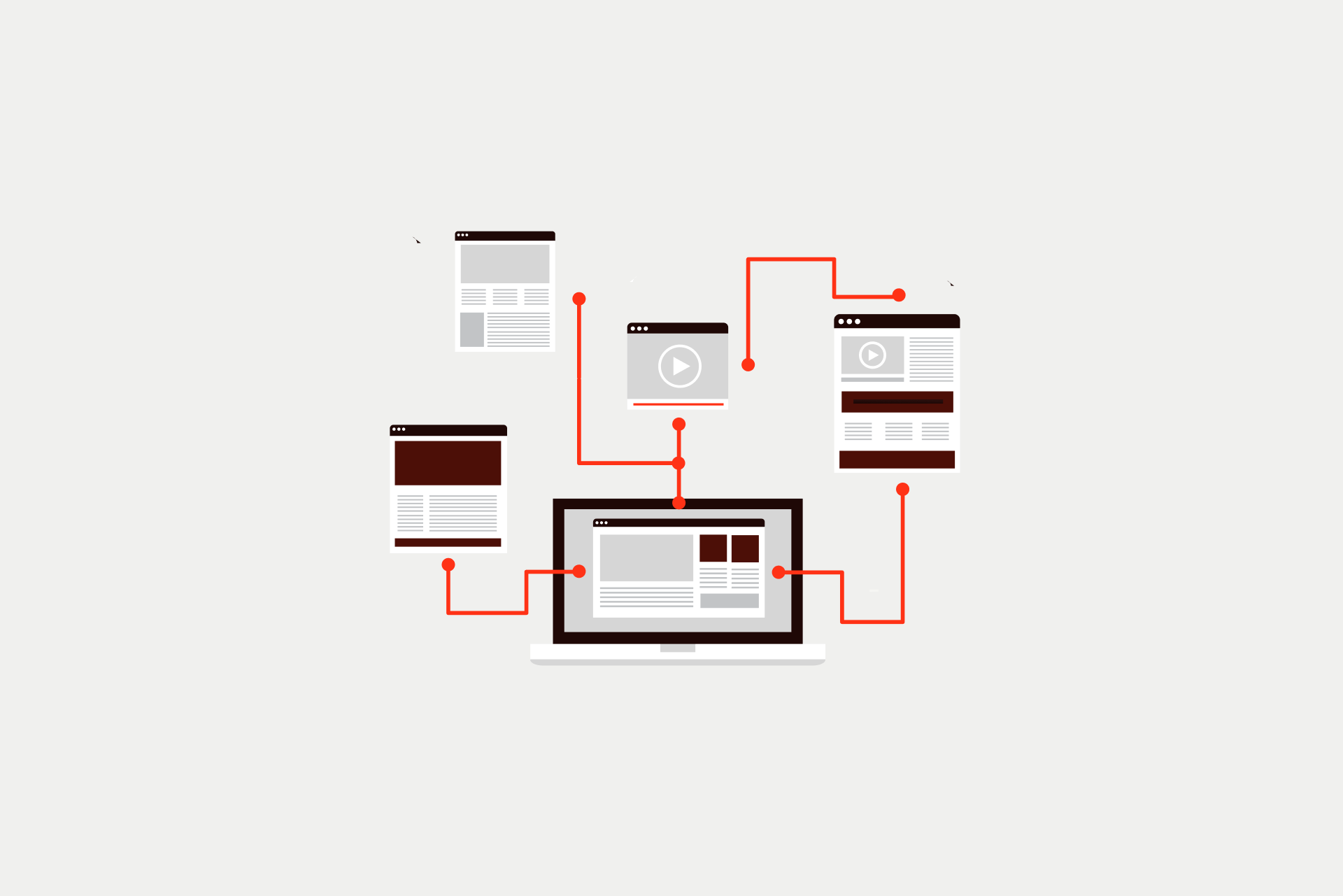Agency Onboarding: Client Checklist & What to Expect
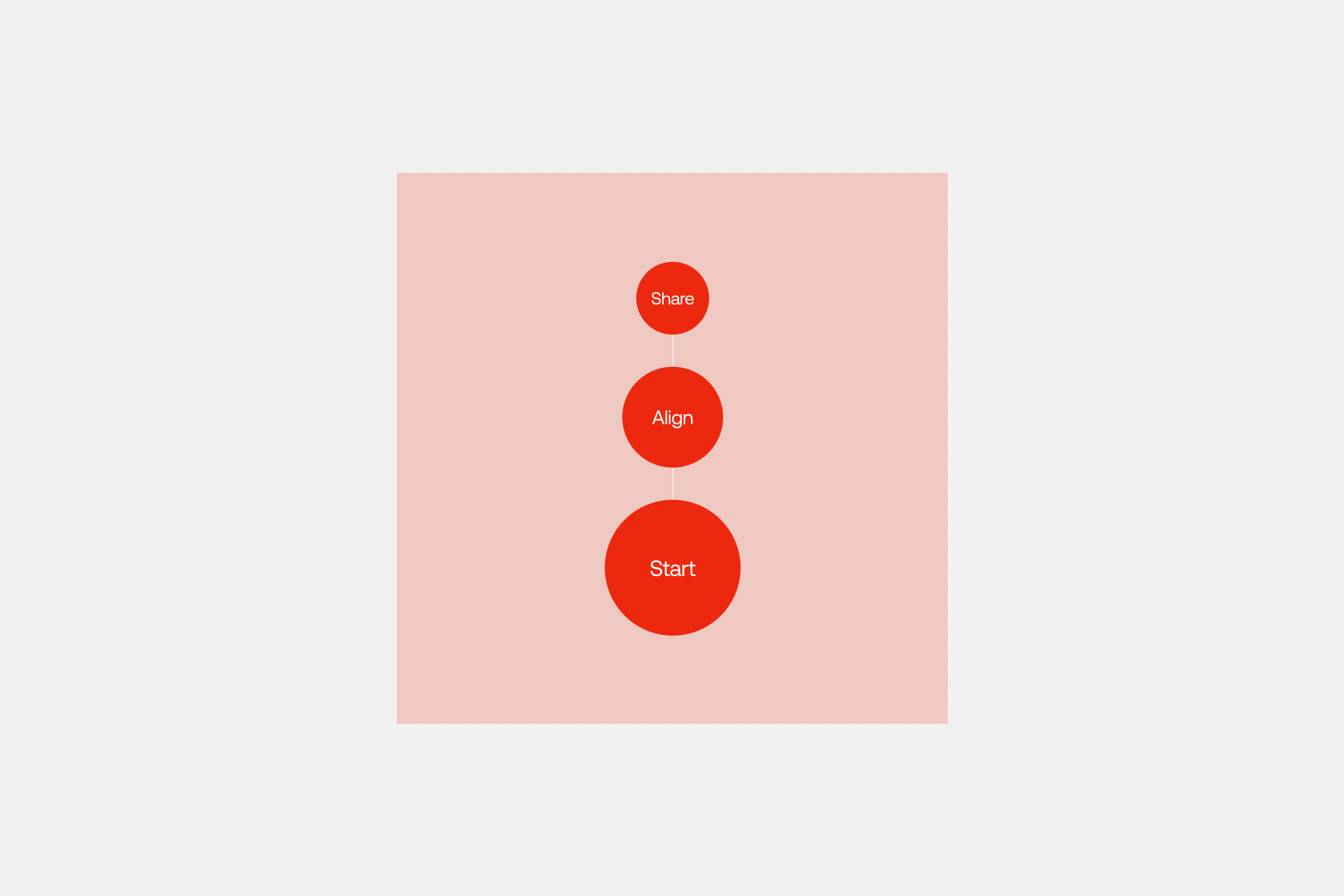

Let's Build Your Webflow Website!
Partner with experts who understand your vision. Let’s create a converting user experience and build your website for future growth.
Starting a project with a Webflow agency should feel exciting, not like you're stepping into the unknown. But too often, the first few weeks get bogged down with confusion, delays, and scope creep. Not because the team isn’t skilled, but because the onboarding wasn’t clear.
Good onboarding saves everyone time and avoids guesswork, sets expectations, and helps the project move fast without surprises.
Whether you want to build a new Webflow website, migrate, rework an old one, or kick off an ongoing retainer, this checklist will make sure you’re ready to go from day one.
Why Onboarding Isn’t Just Admin Work
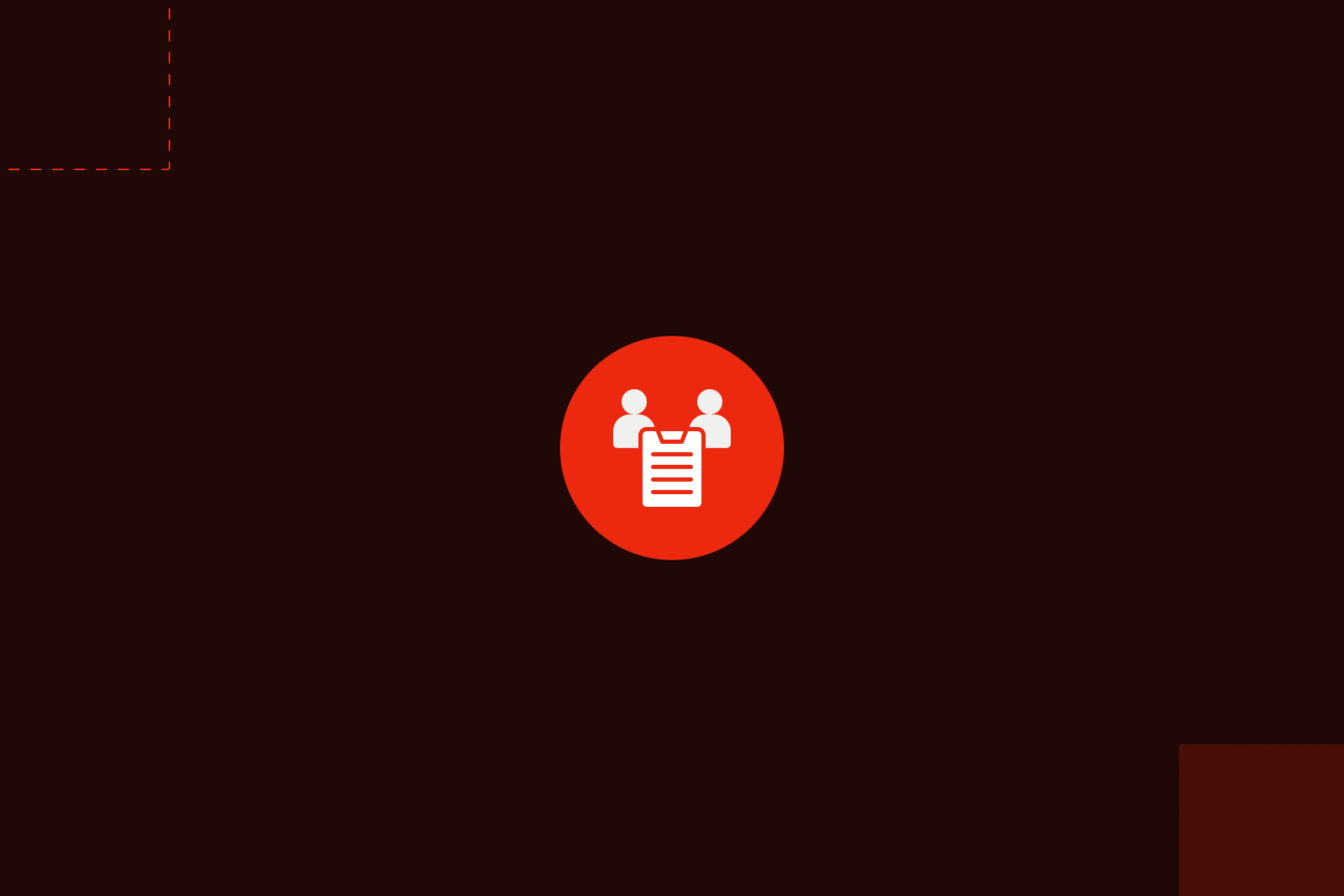
You might think onboarding is just paperwork and a kickoff call. But it’s actually the moment when both teams sync up on goals, tools, timelines, and expectations. Get that part right, and everything else, design, development, testing, and launch runs smoother.
Skipping this step or rushing through it often leads to:
- Unclear scope
- Missed deadlines
- Frustration from both sides
Think of onboarding like setting up your gear before a big hike. If you prep right, the journey is smooth, if not, you’re stopping every 10 minutes to fix your boots.
The Checklist: What Clients Should Have Ready Before Kickoff
At this point, you need to prepare everything that your agency may need to get started. Having these ready speeds everything up and avoids that dreaded “we’ll start once we get X from the client” loop.
- Access to existing tools
Webflow, CMS logins, Google Analytics, Search Console, Tag Manager, email marketing platforms, CRM, or anything else that connects to the website. - Current platform details (if migrating to Webflow)
If you're coming from WordPress, Squarespace, or another CMS, flag any custom setups, plugins, or features that will need to be recreated or restructured in Webflow. - Brand guidelines
If you have an official brand doc, great. If not, at least share your logo, fonts, primary colors, and some example assets. - Site goals and success metrics
Be specific. “We need more leads” becomes “We want 15 demo requests per week.” This helps your agency design for outcomes, not just looks. - Key contacts and approval process
Who gives feedback? Who makes final calls? Who’s available for quick input? The fewer layers, the faster it goes. - List of must-keep pages or features
If you're rebuilding an existing site, flag anything that can’t go away, like important SEO pages or high-converting forms. - Past content or performance data
Share traffic trends, conversion data, heatmaps, or screenshots of what worked (or didn’t) in the past. Context helps. - Known blockers or concerns
Any tech limitations, deadlines, team issues, or compliance requirements? List them early. - Questions you want answered during onboarding
Whether it’s hosting, content strategy, accessibility, or ongoing support, now’s the time to ask.
Pro tip: Package all of this into a shared Notion doc or Google Drive folder. Better yet, ask your agency if they have a "Client Kickstart Kit" you can follow.
What a Good Onboarding Process Actually Looks Like
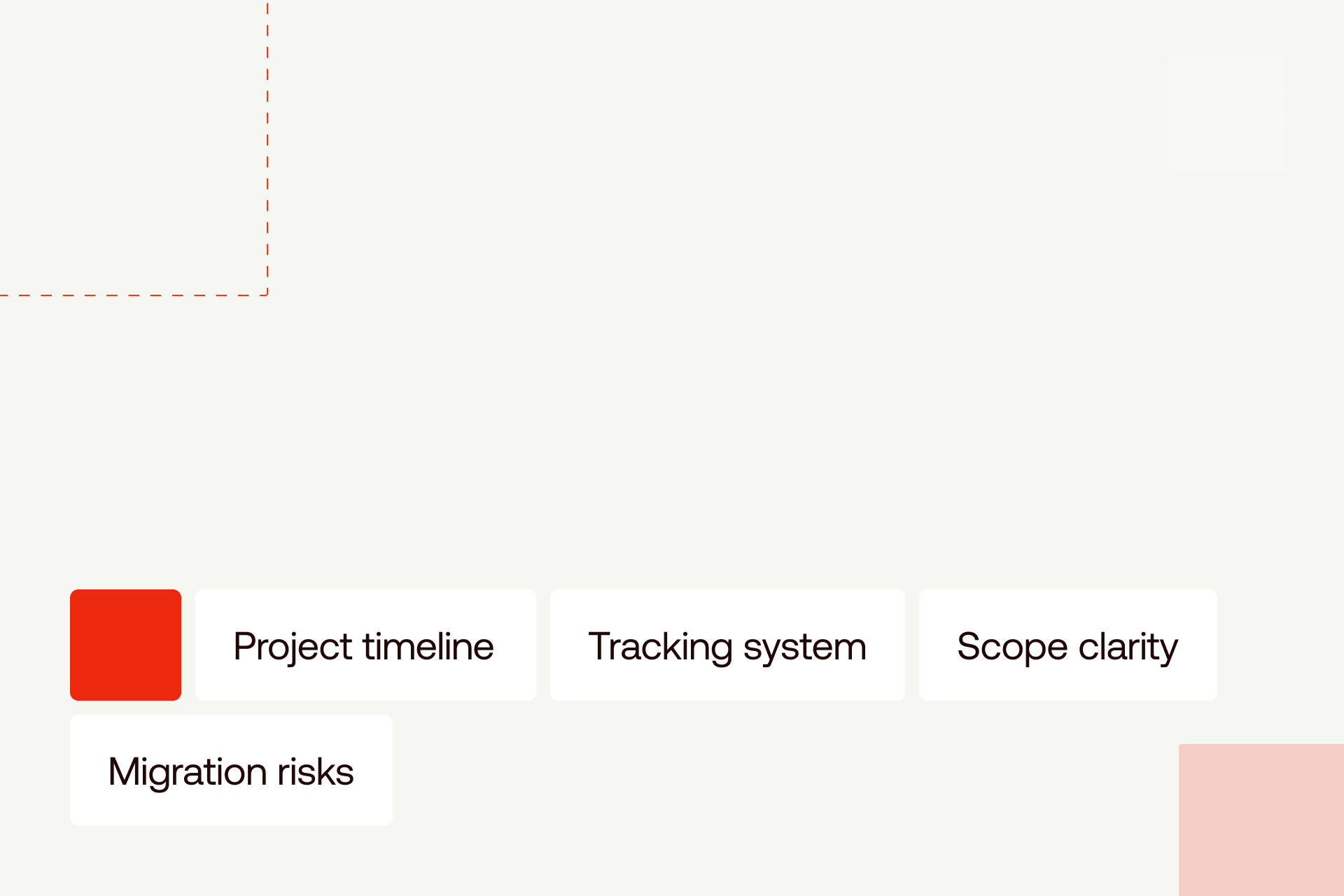
From the Webflow agency side, a good onboarding isn’t just “send us your logo and we’ll get started.” Here’s what you should see:
- A clear agenda and project timeline
You’ll know what’s happening each week, what’s needed from your side, and when to expect deliverables. - Thoughtful questions
The agency should ask things that show they’ve read your brief, reviewed your site, and are thinking about your goals, not just surface-level stuff. - A system for tracking progress
Whether it’s ClickUp, Trello, or Notion, you should have visibility into what’s in motion and what’s waiting on you. - Transparency about risks or delays
A good agency will tell you what could affect the timeline or scope before it becomes a problem.
If you're migrating from another platform, your agency should also flag any content, SEO, or redirect risks early, so nothing breaks during the switch to Webflow. This structure builds trust fast and helps avoid scope creep or unclear expectations down the line.
Common Mistakes That Slow Everything Down
These are things that tend to trip up even experienced teams:
- Holding back feedback
Some clients worry about giving input too soon. But early feedback helps more than late changes. Be honest from day one. - Relying on a single point of contact
If one person is in charge of everything, but is also too busy to reply, things stall. Have a backup or share the load. - Unclear internal alignment
If your internal team isn’t aligned on goals, the agency ends up revising work to match different opinions. Sync your side first. - Unorganized assets or approvals
Missing logos, vague feedback, or approvals spread across email, Slack, and Google Docs equals delays.
Final Tip: You’re Not Just “Handing It Off”
Here’s the mindset shift: hiring an agency doesn’t mean you're off the hook. Yes, they’ll handle the “heavy lifting”, but your input shapes the outcome.
Your role is to:
- Share honest feedback early
- Make decisions quickly when needed
- Treat the agency as a partner, not just a vendor
The best projects happen when both sides stay engaged and communicative. A site isn’t just a deliverable, it’s a reflection of your business. Keep showing up. Especially if you're migrating platforms, staying involved helps make sure nothing gets lost in translation, from page structure to SEO rankings.
Bonus: Extra Tools That Make This Easier
Want to really set your team up for success? Consider using:
- A shared Notion or Airtable dashboard for deliverables, deadlines, and meeting notes
- Markup.io or Loom for clear, visual feedback
- A client onboarding checklist PDF or Google Doc (ask your agency if they have one)
- A glossary of terms like CMS, symbol, SEO, accessibility, and so on
Ready to make your Webflow project easier?
Whether you're starting from scratch or migrating from another platform, we can help you launch fast, clean, and stress-free.
Book a free 30-minute discovery call with our team, no pressure, just smart advice and clear next steps.